The status message contents (all variants)
A typical status message
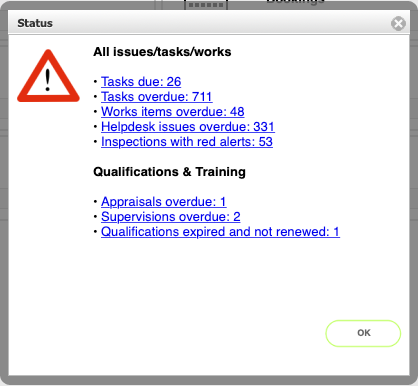
The status message can contain information on some or all of the following (depending on Flow360 variant and the status of the relevant records):
- Tasks due
- Tasks overdue
- Works due
- Works overdue
- Helpdesk issues overdue
- Qualifications due
- Qualifications overdue
- Qualifications due to expire
- Supervisions / appraisals due
- Supervision / appraisals overdue
- Qualifications started but finished for more than 30 days
Each line is a link that you can click to take you to a list of just those records. For example, click the Tasks overdue: 43 line
List of overdue tasks
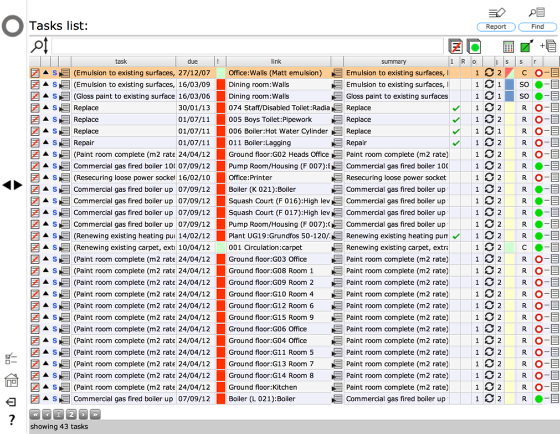
Clicking any line in the status message takes you to a list of the relevant records. You can then filter the list further or go to any of the individual tasks records as normal.
Being able to get quickly to a list of these records allows rapid access to reports for a set of records that are currently due or overdue for example.