Sending a message to a contact group
Add a contact group to the recipients list
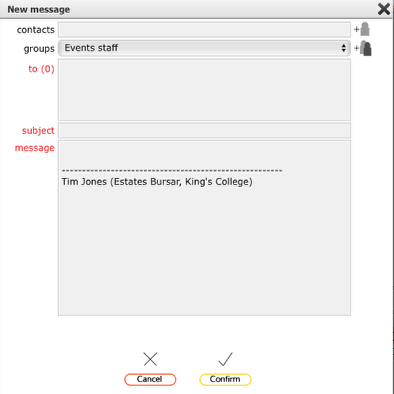
To add a group of contacts as recipients, click in the groups selector and select the group, then click the Add group button to add all the contacst in that group to the recipients list. Repeat if you need to add another group or use the contacts search field to add individual contacts to the list.
Group contacts added to list
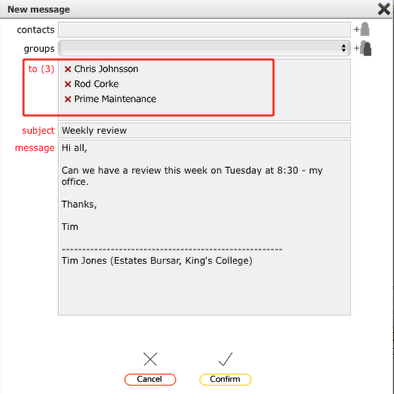
The 3 individuals that are in the Events staff group have been added to the recipients list. Add the subject and the message text and click Confirm to send the message.
NOTE: use the delete button (red cross) next to a name to remove an individual name from the recipients list.
The message thread
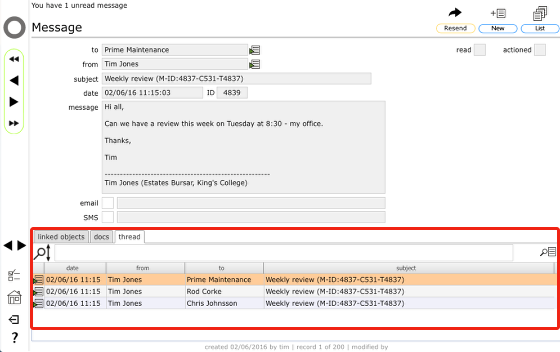
The thread tab on the message card shows the 3 individual messages that have now been sent. Any replies to these messages will be added to the thread.