Sending a message to one or multiple recipients
Adding recipients to a message
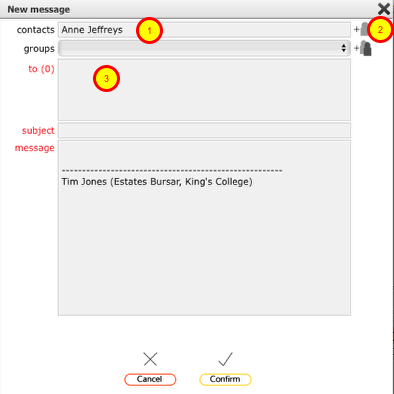
To add an individual recipient to a new message, click into the contacts search field (1) and start typing their name - the list will show matches as you type. When the name you want to add is displayed, select it from the list and click the add contact button (2) to add them to the recipients list.
Contact added to recipients list
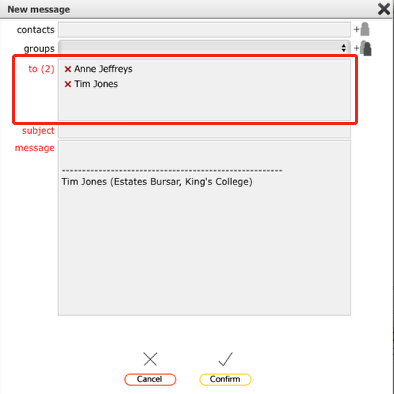
The name will be added to the recipients list. Repeat the above process to add further contacts. Note that the number in brackets after the to label confirms how many contact names you have added to the list.
Add the subject and the message and click Confirm to send your message.