Sending a message to a contact group from the group record
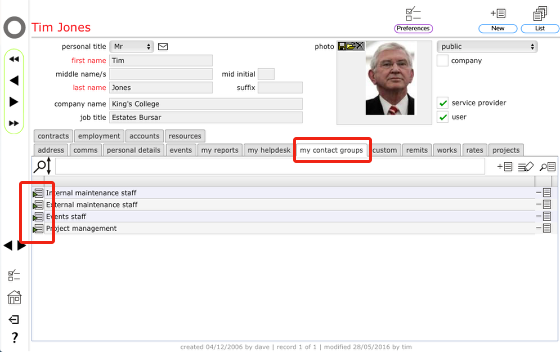
Your contact groups are set up and accessed from your personal home card. Click the my contact groups tab to show your list of contact groups. Click the relevant goto button to view the contact group record.
The contact group card
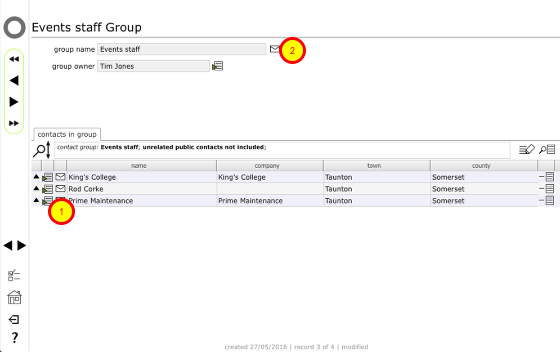
The contact group card lists all members of the group. To send a message to an individual member of the group click the message button on the relevant row (1). To send a message to all members of the group, click the message button next to the group name (2)
Group added to recipients list
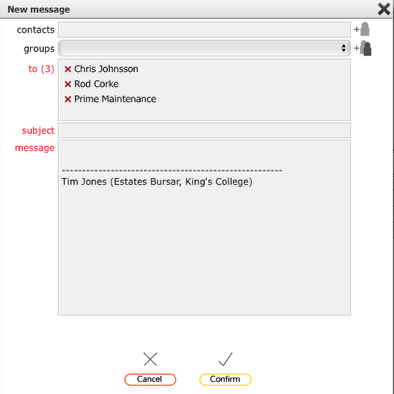
Each person in the group will be added to the recipients list of the new message. You can still add further names or groups using the contacts and groups selectors to find and add recipients to the list.