Logging chargeable issues and requests
The chargeable options
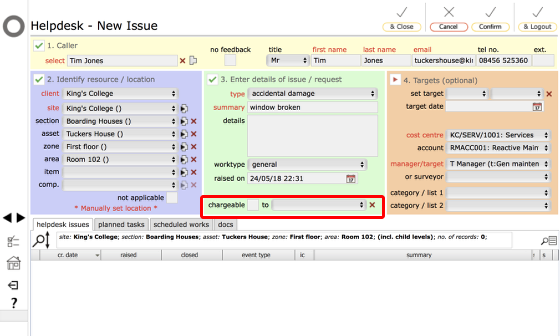
Depending on the Primary Manager preferences there may be options when registering a new Helpdesk issue...
- to indicate that it is chargeable
- to specify the charge account that the issue costs are to be charged to
Indicating that an issue is chargeable
To confirm that an issue or request is chargeable, tcik the chargeable option in the green section of the new helpdesk issue form.
NOTE: the charge to field may not also be visible (visibility is controlled by primary manager preference)
Specifying a charge account
To specify an account that an issue or request is to be charged to, select the account from the drop down menu in the to field.
NOTE: It is not required to indicate both that an issue is chargeable and to specify the charge account.
Clear chargeable options
To clear any chargeable options again, clikc the clear button to the right of the charge account field