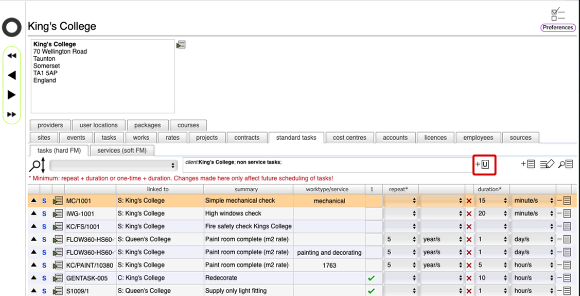Defining your own standard tasks (1)
Add your own user defined standard tasks from the standard tasks tab list
The 'Define user standard task' button
On the standard tasks tab list on either the site or client home pages, click the 'add user defined standard task' button.
Specify task details
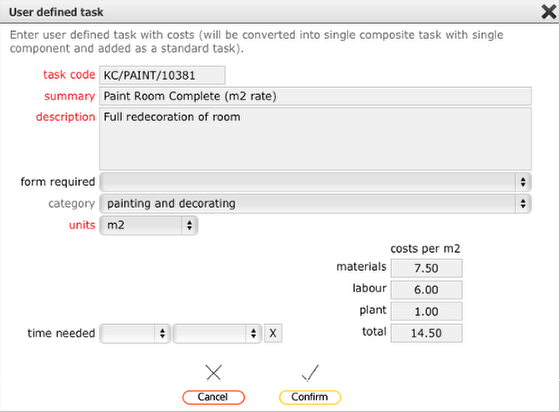
Fill out the required information plus any other details you wish to add and click Confirm.
NOTE: You can specify a standard form to be used for a standard task by selecting the relevant form on the 'form required' list
New standard task created!
The new standard task will be added to our standard tasks list. You can set a default repeat interval ( or indicate that this is normally a one-time only task) and specify a standard amount of time required. These can be edited for each instance of the task once it is assigned to a specific location.