Communicating with caller or person in charge
How to message the caller or person in charge directly from the Helpdesk issue record
Helpdesk Issue Record
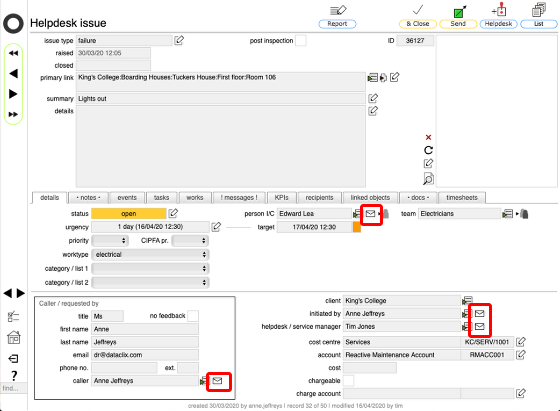
You can send a message about the current issue directly from the Helpdesk issue card to the caller, the person in charge, the helpdesk manager or the person who logged the issue. Messages sent from the issue record itself are automatically linked to the issue record and can be viewed on the messages tab.
Click the relevant message button to the right of the name field.
The message dialog
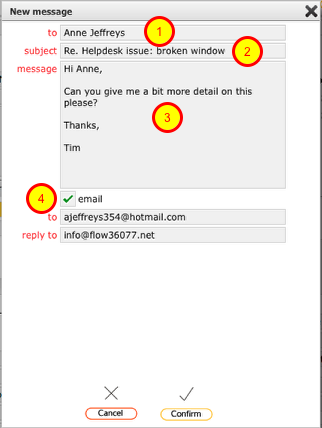
The message will be pre-addressed to the relevant recipient (1) and the subject line will be pre-filled (2).
Add your message to the message field.
If the person you are sending the message to has their preferences set to always receive messages by email as well then the email option (4) will be pre-checked. If it is not checked you can select it and add the relevant email addresses (if they are not found automatically).
Click Confirm to send the message.
The messages tab
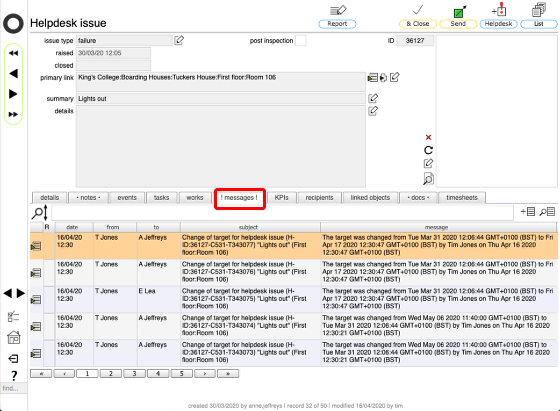
Messages sent from the issue record itself are automatically linked to the issue record and can be viewed on the messages tab. Any replies to messages will also be listed here so the entire communication history is retained and linked to the issue.