Re-opening a closed Helpdesk issue
How to re-open a closed Helpdesk issue
Re-opening an issue (staff member)

If you need to re-open a closed issue (because the fault is actually NOT fixed even though it has been signed-off), click the Re-open button.
Confirm details
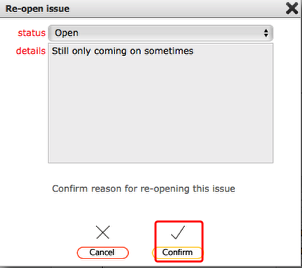
Confirm the reason for re-opening the issus and click the Confirm button.
Issue re-opened
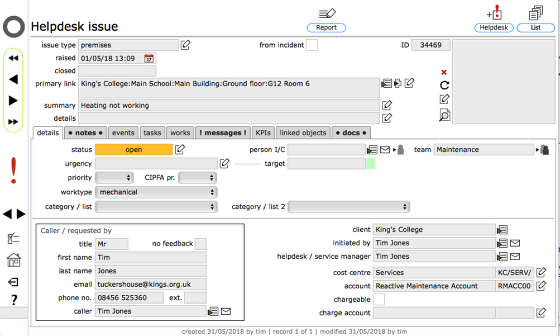
The issue will be re-opened and relevant messages sent to the manager.
Event log shows re-open event
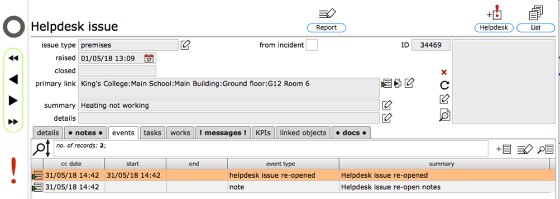
The event log for the issue will show a new event noting the re-opening of the issue.