Adding inspections collaborators
Surveys and collaborators
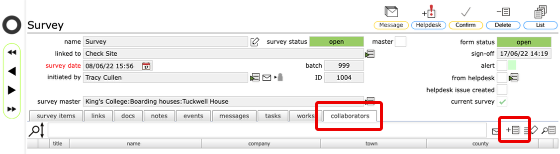
Particularly in the case of surveys (but perfectly possible for other surveys too), it can be useful to share the workload amongst a team. You can set up a team for each survey by adding names to the collaborators tab list on the survey record.
Start by selecting the collaborators tab and clicking the Add new button.
Confirm action
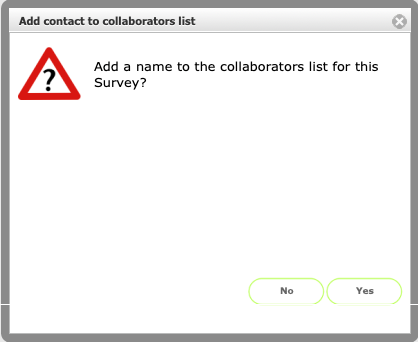
Confirm by clicking Yes
Select names
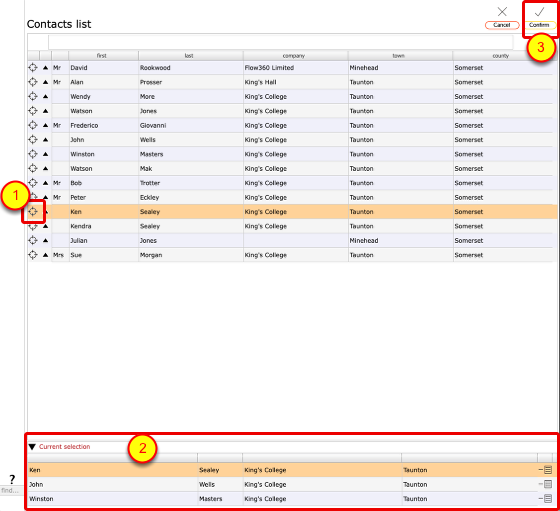
Select names from the contacts list by clicking on the target button on the relevant row to add them to the current selection list at the bottom.
You can use the filters to search for specific names if you can't initially see them in the list.
When finished selecting, click the Confirm button top right to add the selected names to the collaborators list for the survey. Once a contact has been added to the list they will be able to select the survey as their current survey in their personal preferences records in order to add and update data relevant to the survey.
Collaborators added to the list
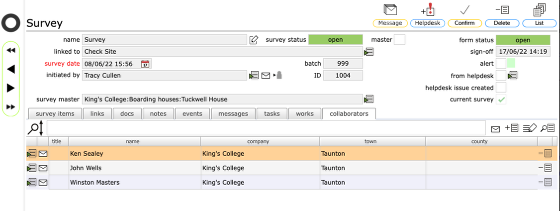
The selected contact names are added to the collaborators list (for all survey items)