Adding an Incident Report from a location record
Go to relevant location or object
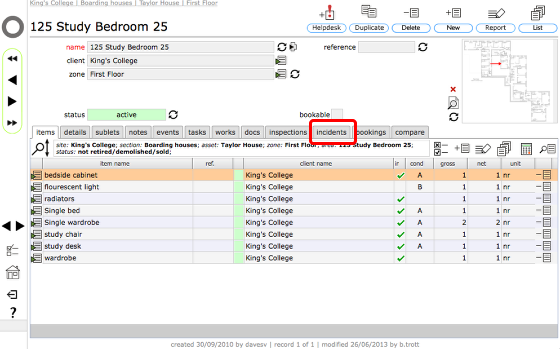
- Use the quick find option from the start screen or otherwise navigate to the relevant location or resource record.
- Select the 'incidents' tab
Add an new incident report 'inspection'
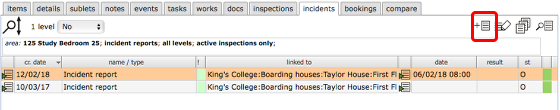
Incident reports are added from the incidents tab. To add a new incident report click the new button on the incidents tab
Confirm action
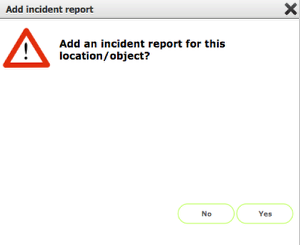
Click Yes to proceed or No to cancel.
New incident report form
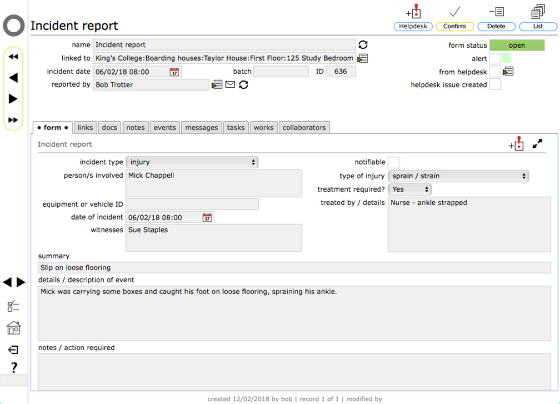
On the new incident report form, complete whatever details are required to record the incident. You can add documents on the docs tab along with notes on the notes tab as usual.
If it is necessary to have named individuals with access to this incident report you can add them on the 'collaborators' tab.
NOTE: Access to incident reports is more restricted by default than other inspections or issues so setting up collaborators is likely to be required in order to extend access.