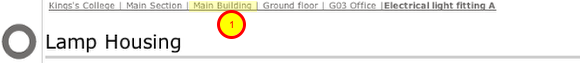Navigation
Navigation in Flow360
The sidebar navigation buttons
(1) Go to start - takes you back to start screen - often the quickest way to re-orient yourself if you are a little lost!
(2) Go to first record in current set
(3) Go to previous record in current set
(4) Go to next record in current set
(5) Go to last record in current set
(6) Go back to previous screen (history)
(7) Go to next screen (history)
The goto button
Used in many places and a key part of the Flow360 navigation system! Placed at the start of a list row or to the right of the object it relates to.
Click button to go to the relevant object.
The resource breadcrumb trail
As you navigate through the resource hierarchy you will see a breadcrumb trail building up along the top of the screen. This not only tells you where you are but also allows to jump back up to any point along the trail.
For example, to go back to the MainBuilding record from here, click the Main Building text in the breadcrumb trail (1).