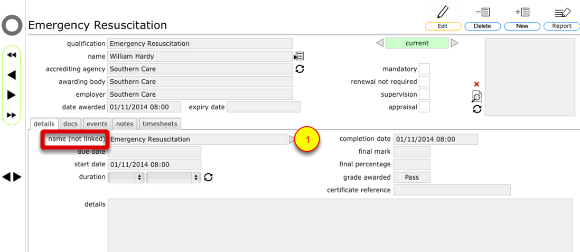Converting a Qualification into a Course
Converting a qualification into a course allows it to show in the matrix and courses reports
Background
When you add a qualification for an employee that is not linked to an existing course record in Flow360 it will not show on the matrix report or other courses reports. You can create a new course from a qualification record in order to link employee qualifications to the new course and have the details show in the matrix.
The unlinked qualification record
Qualification records that are not linked to a recognised course record will show the text 'name (not linked)' by the qualification name field.
The button to the right of the name field (1) show a grey pointer, not a goto button, which woul dbe the case if the qualification was linked to a recognised course record.
Click the link to button to link this qualification now, or create the course from the qualification if no apropriate courses are found to link to.
Link to course or create qualification and link
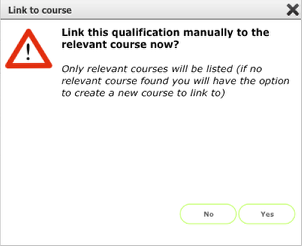
Click Yes to proceed
No courses found to link to
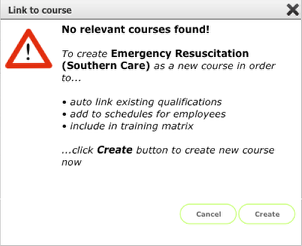
Flow360 will attempt to find a course supplied by the relevant accrediting agency to link this qualification record to. If it cannot find one it will give you the option of creating a new course from the qualification record and linking this qualification (and all other similar qualifications for other employees) to the newly created course recrod.
To create the new course and link the qualifications, click Create
Confirm the course details
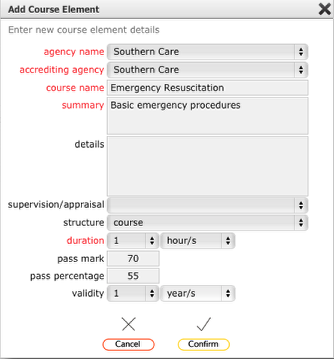
Confirm the relevant course information for the new course and click Confirm to continue
Confirmation

This final dialogue will confirm that the course record has been created along with the number of employee qualifications that have now been linked to the new course.
The linked qualification record
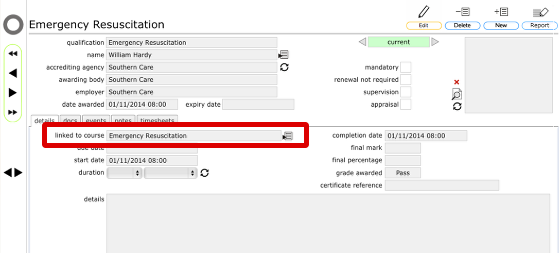
The qualification record will now show 'linked to course' next to the qualification name field and the button to the right will now be a standard goto button allowing you to access the course record,