
Setting course access rights for clients (Provider)
Course lists display option
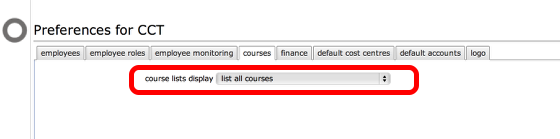
Service and training providers can control whether their clients see all available courses or are restricted to seeing only those courses they have access to. This option is found on the Provider preferences on the courses tab.
Set option to 'list accessible courses only' to restrict your clients from seeing all the courses you can supply - when set to this option your clients will only see those courses that they have subscribed to.
Set option to 'list all courses' to allow clients to see all possible courses in the courses lists. Although this will allow them to see the courses listed it will not allow them to access the course details for any course that they do not currently subscribe to.