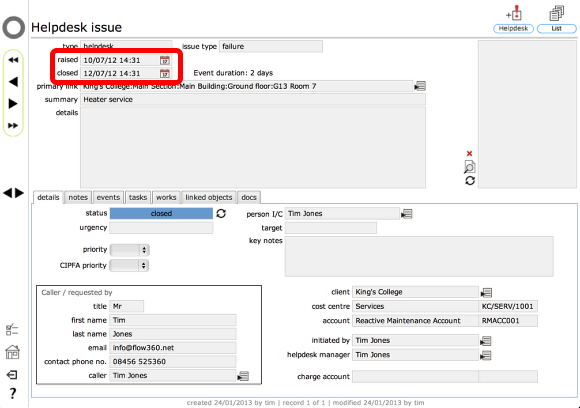Adjusting issue dates manually
How to change the issue raised and closed dates
Changing dates on a closed issue
IMPORTANT NOTES:
- Only a manager can change the issue raised and closed dates
- Dates can only be changed on issues where there is no linked works order
- All manual changes to dates are logged as events on the events tab detailing the original and the new date/s
To change the raised or closed dates for an issue that is closed and has no linked works orders, simply adjust the date manually or select a new date using the date picker on either the raised or closed date fields.
There are some restrictions on which dates can be selected:
- the issue raised date must be before the closed date, cannot be in the future or after the issue record creation date
- the closed date must be after the issue raised date and cannot be in the future
If you attempt to set an invalid date you will see an error message and the date will be reset.