When I click on a document link nothing happens - why?
Enable popups
In order for stored documents to be opened in the web browser or otherwise downloaded / launched you need to allow popups in your web browser. On some devices and browsers you will see a dialog asking you to allow popups - you need to enable popups from our address to allow documents to be opened normally.
On iOS devices where popups are blocked in the system settings app you will not see any warning or option to allow popups when you click on the link - instead nothing happens at all! To fix this, go to the settings app and in the Safari settings, disable the popup blocking.
Enabling popups on iOS devices

On iOS devices, open the Settings app
Enable popups for Safari
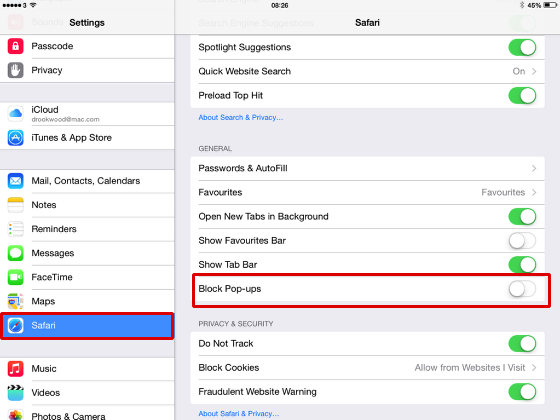
Scroll down to the Safari settings and make sure that Block popups is turned OFF.