Staff accommodation - setting booking options
Set up accommodation options
To set up accommodation options for staff accommodation (or external leases) go to the record for the relevant room / flat / house and click the details tab and then the booking options sub-tab.
Then click the add options button.
Confirm booking options
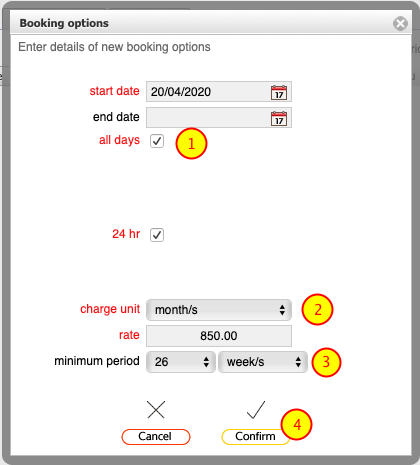
- For accommodation purposes you will need to select all days and 24 hr options.
- Set the charge period and rate.
- Set the minimum rental / lease period if there is one.
- Click Confirm to finish.
NOTE: You will not be able to set up new bookings for a period that clashes with an existing set of booking options!
Set up advance booking options
You can optionally specify the maximum number of advance bookings allowed, the maximum advance bookings period (how far ahead you make a new booking) and the minimum required gap between bookings (to allow for cleaning and servicing between bookings for example).
To adjust or set any of these click the edit advance options button on the booking options tab.
Confirm advance booking options
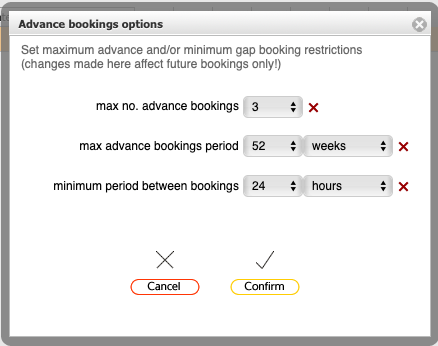
Set the options as required and click Confirm to complete.


