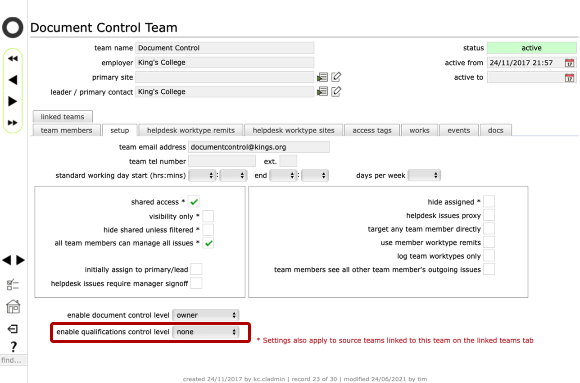Setting up a qualifications (HR) control team
Set up a team to manage all qualifications (HR)
The HR team
You can set up any team with full access to all employee qualifications and training scheduling and requirements and employee contract records and details.
Create the team in the normal way and then on the setup tab, set the enable qualifications control level option to employer level. With this set, all members of the team will have full access to all employee records and qualifications and training records and requirements for all employees for the relevant employer.
It is recommended that this setting is only used for distinct HR or training manaagement teams and not used for general premises teams.
With this turned on, all team members will be able to review, set up, schedule and update training and qualifications records (including internal supervisions and appraisals) for all employees of the team employer.
Team members will also receive alarm notifications relating to training and qualifications renewal and expiry date alarms.