Managing Incidents - Team Setup
Setting up an 'incidents' team
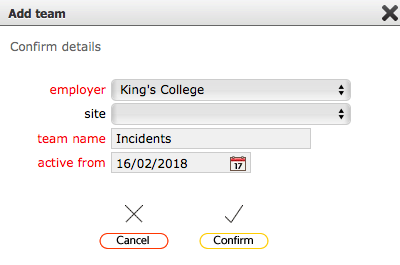
If you want Helpdesk issues that are identified as 'incidents' to automatically go to an incidents team, follow these steps:
- From the teams tab list click the New team button to set up the team.
- Complete the dialog with the team name, employer name and optionally assign the team to a specific site.
- Click Confirm to proceed.
The team record
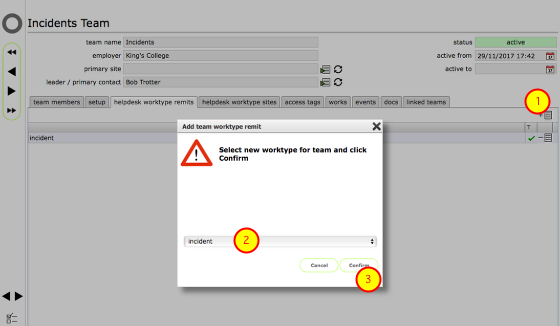
- Set up the team members as for any other team and assign the team lead. (see the guide section on teams for more details of these steps).
- On the helpdesk worktype remits tab click the New remit (1) button and select 'incident' (2) as the worktype.
- Click Confirm to finish the team setup.
From now on (provided you have the targeting of issues based on both issue type and worktype), new issues identified as 'incident' will be auto-assigned to the incidents team.