Linking a service provider or team to an existing SLA
The team record

You can link another team of service provdier to an existing SLA by using the attach button on the SLAs tab. Click the attach button to start.
Select the SLA to attach
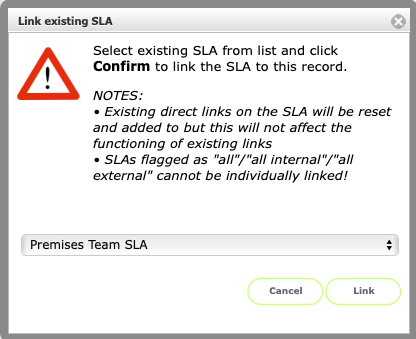
Select the relevant SLA to link to the team and click Link to complete the process.
SLA linked to team
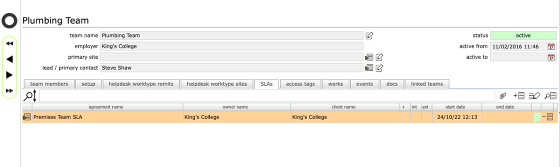
The linked SLA will now show on the SLAs tab for the team and will now be active in relation to assignments for this team.