Final confirmation of an entire booking or event
Booking with confirmed service requests
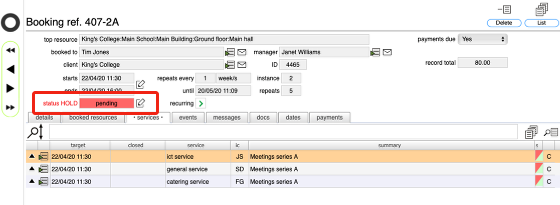
This booking has 2 service requests, for ICT support and for catering. Both have now been confirmed by the relevant service managers - note the underlying green colour flash in the status column and the accompanying C for 'confirmed'.
As all services are now confirmed, the entire booking request can now been confirmed. Click the 'change status' button to confirm.
Add confirmation notes and confirm
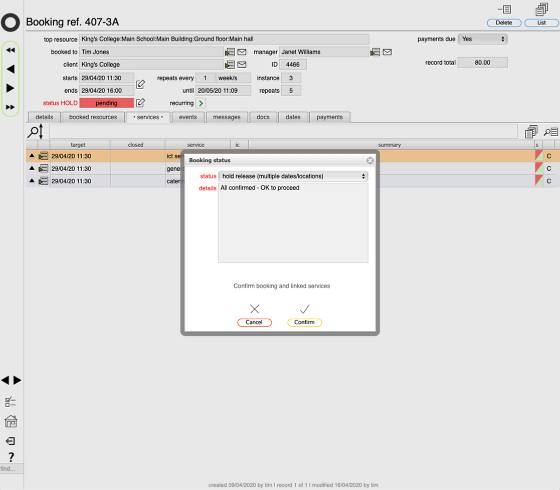
Add notes to the notes box and click the Confirm button to finally confirm the entire booking, along with the linked services.
NOTE: The dialog status is hold release (single date) because in this example only a single location and date were requested. In the case of either multiple dates (a repeating booking) or for multiple locations this status message will show the status (multiple dates/locations) instead and in this case, clicking the Confirm button at this point will confirm all the dates in the series.
Confirmed booking
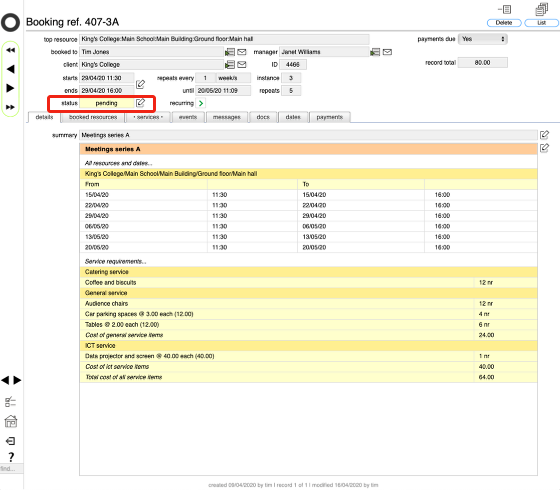
The entire booking is now confirmed, the HOLD has been released and the status now moves to pending as the first date has not yet been reached and so the booking is not yet current.
Note that the service requests HOLDs are also released and each service request now is listed as an open service request for the individaul service managers to manage in the usual way.