Customising list views
The customise / settings button
Some lists have this button at the top. Clicking this button allows yo to cusomise the columns that are displayed on the list and you can change it whenever you like. Your choices will be remembered. Currently the lists that support this option include:
- Helpdesk issues list
- Works list (full list and tab lists)
- Works items list (full list and tab lists)
- Tasks list (full lits and tab lists)
Customising the columns in the Helpdesk issues list
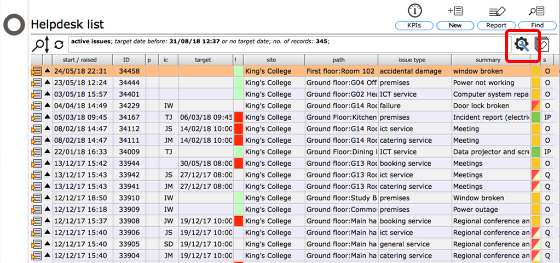
To customise the columns shown on the Helpdesk issues list, start by clicking the customise button.
Select the columns you want
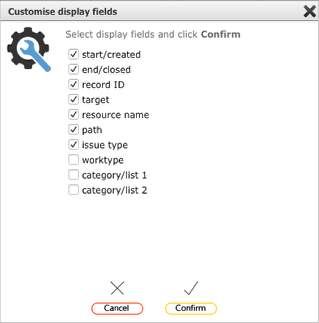
The checklist will show you which selectable fields are currently being displayed. To change this selection, select those that you want to display and click Confirm to update the list and save your choices (these will be remembered until you change them again).