Saving and re-loading saved filter criteria
The filter panel
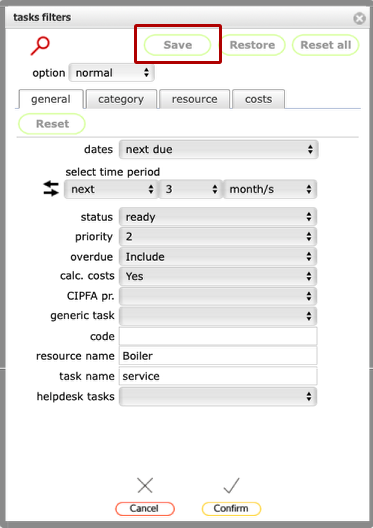
As soon as you enter new criteria into the filter panel, the Save button will show. At any point, if you wish to save the current set of filter criteria so you can use it again in future without having to reset it all manually, click the Save button.
Note that when you save a set of criteria it includes all entries on all the filter panels available to you. So, in this case, you can enter complex criteria on each of the general, category, resource and costs panels and they will all be saved together and restored when re-loaded in the future. This can make using the filters for repeat operations very much quicker.
Name the filter set
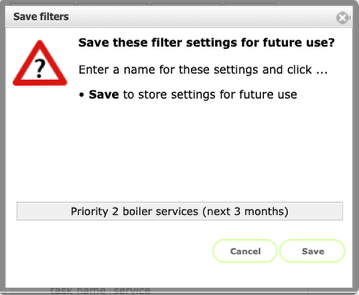
When you click the Save on the main filter panel, in this dialog you will be asked to name the filter set. Note that this must be a unique name (ie not one you have used already for another filter set).
Name the filter set and click Save - your set of criteria will be saved under your name and can be re-loaded at any time in the future in order to re-run the filter process.
Error if you try to use a name already in use
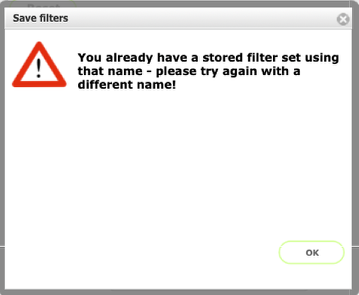
If you do choose a name for the filtered set that you have already used, you will see this error message. Click the OK button and try again with a different name.
Checking and removing your filter sets
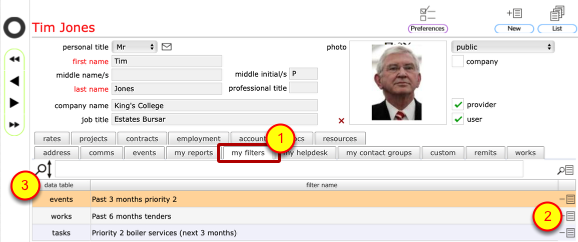
- You can view (and remove) all your personal saved filter sets on the My filters tab which you will find on your personal home record.
- Use the delete button to the right of the row to remove a filtered set.
- The data table column confirms which type of data the saved filter is linked to.
Re-loading a saved filter set for re-use
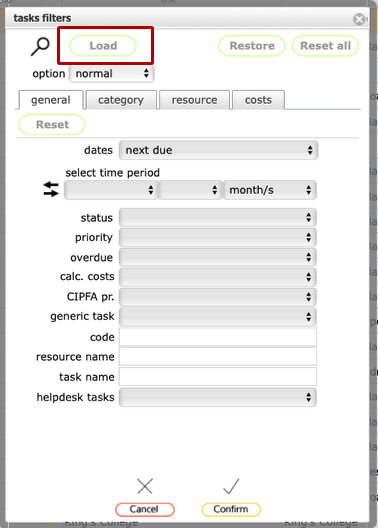
When you click the Find button to open the filters panel, the Load button will automatically show if there are any relevant saved sets of criteria for the current list or form.
Click the Load button to choose a saved set to reload into the filter panel.
Select the saved set to reload
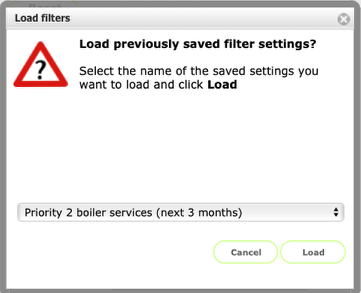
Select from the list which set of saved criteria you wish to reload and click the Load button.
Saved set reloaded
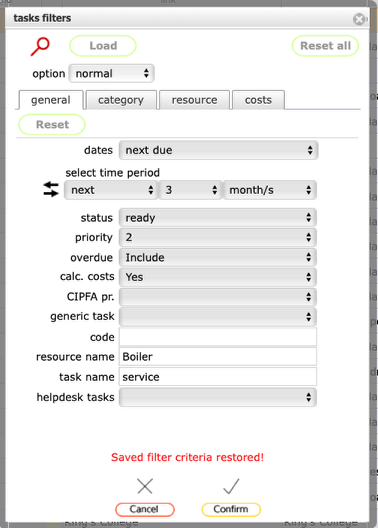
The saved set of criteria are re-loaded and you can just click the Confirm button to execute the same search again, or you can further edit the re-loaded set with additional (or fewer!) choices to find a different set (which you can then save under a new name as before).