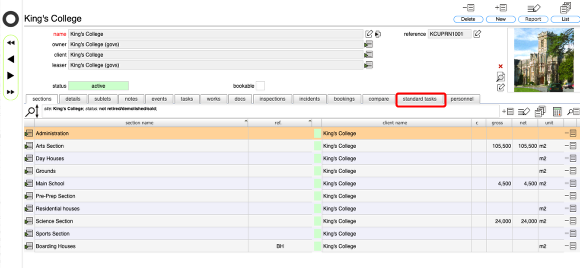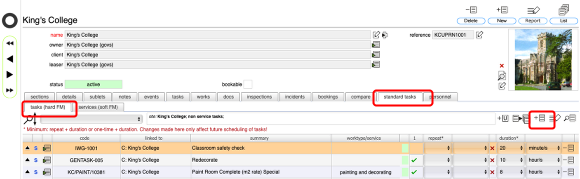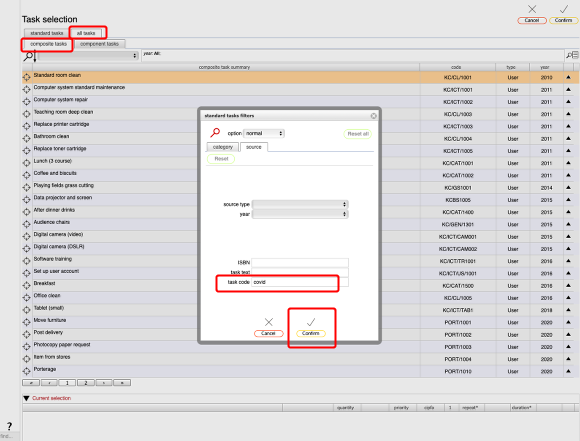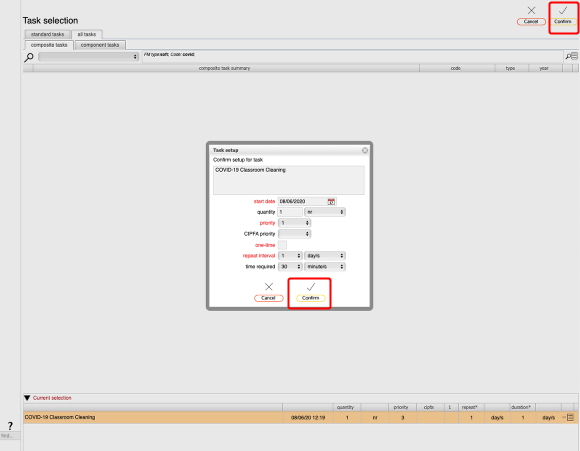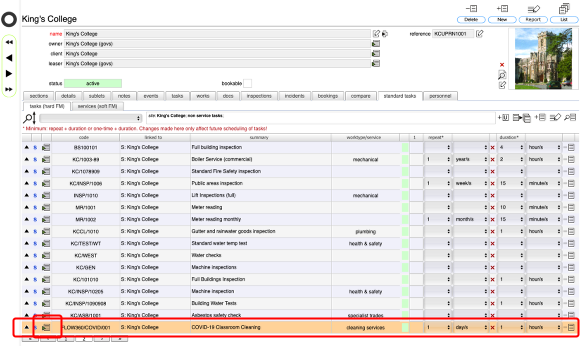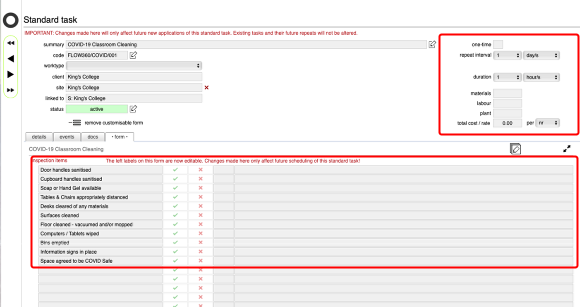Covid-19 Safety Checks (setting up)
Overview
To use the built-in Covid-19 Safety checks for Classroom Cleaning for example, the outline process is:
- Go to your site record
- Add the Covid-19 safety check required to your list of standard tasks
- Edit the standard checklist form if required
- Schedule the inspection/check by going to the relevant room and adding a new task (select your standard task from the standard tasks tab list)
- Further customise the form if required for the specific room location
- Add the task to a works order and set the order to auto-repeat
Your standard tasks
- To start adding a Covid-19 check to your standard tasks, go to your site record and select the standard tasks tab
Find the Covid-19 task
- On the task selection page select the all tasks tab and the composite tasks sub-tab
- Click the Find button to open the filters
- Select the source tab
- In the code field enter 'covid'
- Click Confirm
Choose the Covid-19 task
- Click the target button to select the Covid-19 task
- Adjust the task parameters in the dialogue and click Confirm to add the task to your selection
- Click the main Confirm button to complete the proces fo adding this tasks to your standard tasks
Standard task added to your list
You will now see the Covid-19 task added to your services standard tasks
Click the Goto button on the relevant row in the list to open the full record fro the standard task
Edit the standard task options and checklist items (optional)
At this point you are editing your version of the standard task. You wil then assign the task to specific locations at which point you can further edit the task and the checklist items to make the task specific to that individual location.
Make whatever changes you require to the main task settings and the checklist items.