Completing an inspection form on a works order
Works order item with form
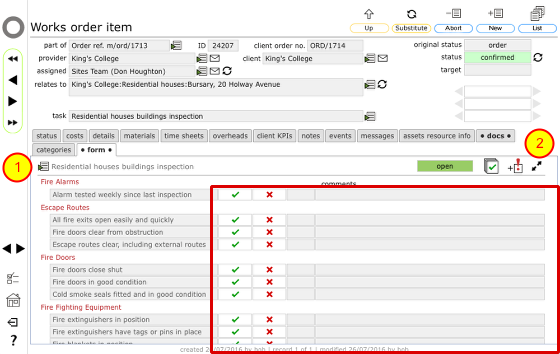
If a works order item has an attached form, the form will be viewable on the form tab on the works item record. The form will be linked to a separate inspections record, itself linked back to the relevant resource or object and viewable separately on the inspections tab on the resource or object record.
You can complete the form directly on this tab, selecting the relevant responses to the questions and adding comments and notes / actions required.
On some forms, clicking No as the answer will automatically flag an alert against the inspection. Yes/No responses on these forms will also be colour coded green/red.
When you finally confrim the order as complete, the inspection record will be confirmed and closed at the same time.
To view the full inspection record, click the goto button to the right of the inspection type field (1).
To zoom the form to full screen click the zoom button (2)
The inspection record
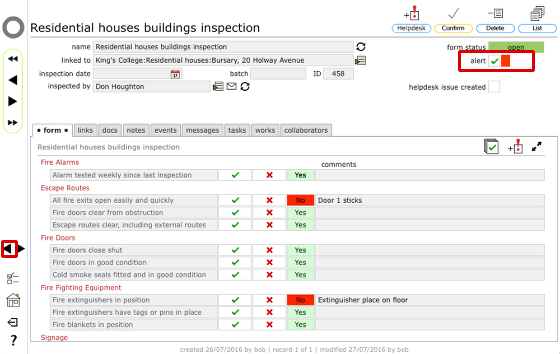
On the inspections record you can see that an alert has been set (1) because some of the answers to key questions were no.
You can use the Back button to return to the works item record if you wish.