Changing your username
How to change your username (login name)
The personal preferences card
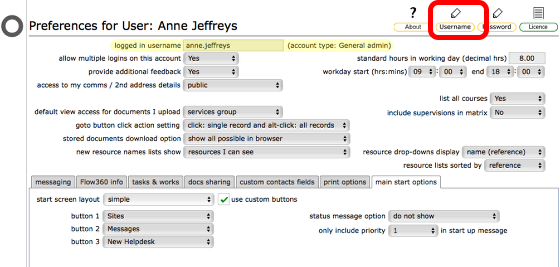
On your personal preferences card, click the Change username button.
NOTE: If you have more than one login account in Flow360, please check that the username and account type that you about to change is the correct one!
Enter new username
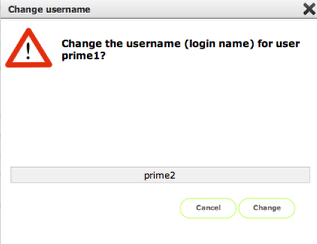
Enter your chosen new username into the text entry field and click Change.
Click Cancel to abort the username change.
New username activated!
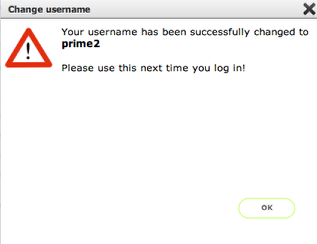
If you entered username is available you will see this confirmation. Next time you log in you must use the new username.
Error - chosen username is in use
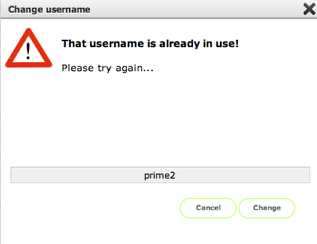
If the entered username is already in use you will see this message. Flow360 will suggest an alternative username that is available. To use the suggested alternative, click the Change button to proceed. Click Cancel to abort the username change.
If you are not happy with the suggested alternative you can try a different username - again, if this is already in use an alternative will be suggested. Try again!