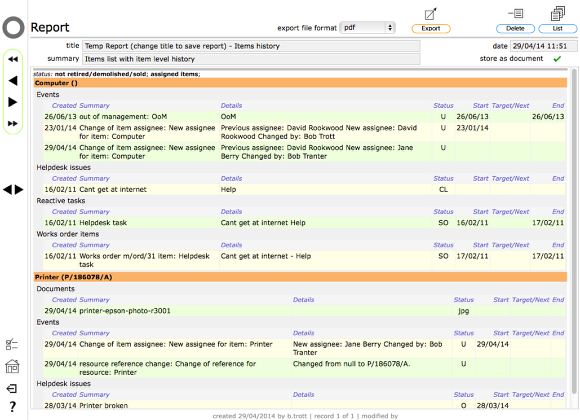Assigning Resources to Employees or Contacts
Go to resource record
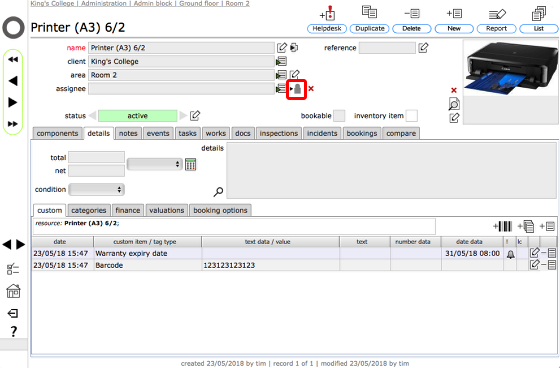
Start on the item record for the resource you want to assign.
Click the Change assignee button.
Confirm action
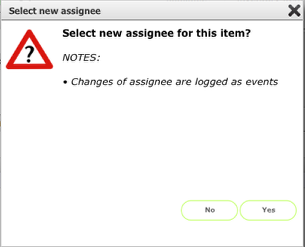
Click Yes to continue
Select new assignee
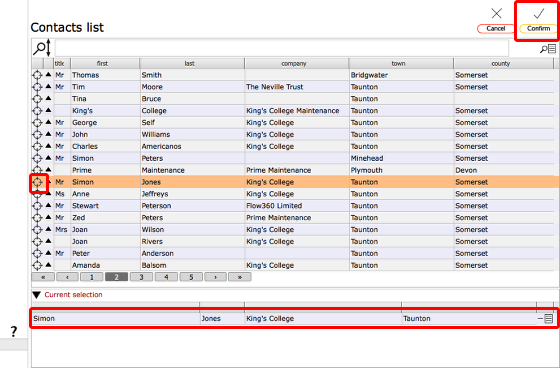
Click the target button on the relevant row to select the new assignee - the selected contact will appear in the current selection list.
Click Confirm button to make the change.
Item re-assigned
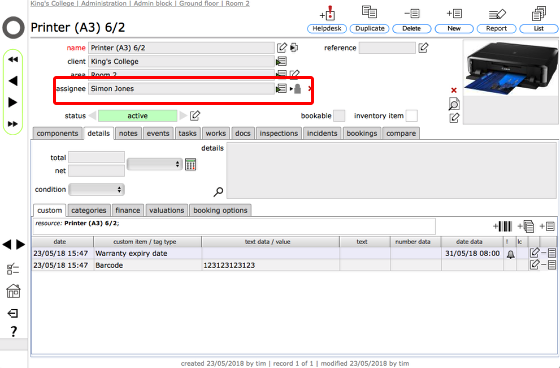
The new assignee's name will now show in the assignee field.
Event log
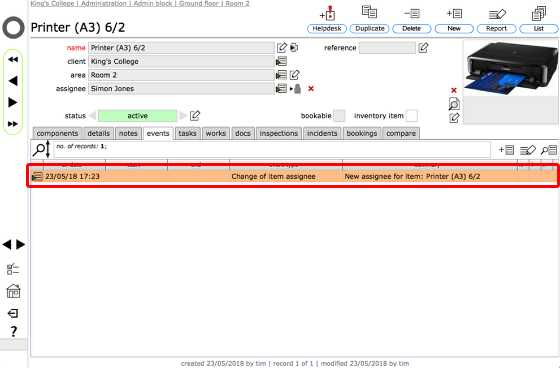
All changes of assignee are logged as events and can be accessed on the events tab on the resource's record. The event record details who made the change along with the date and time of the change and the new assignee.
Assigned resources on contact records
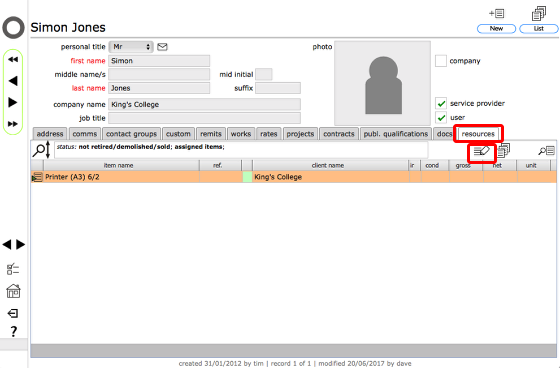
The resources tab on the contact record shows all resources currently assigned to the person. Full resource history reports can be created using the reports button on this tab list.
Sample resource history report for assigned resources
A sample report showing all events, helpdesk issues, reactive and planned tasks, linked documents etc for all listed resources.