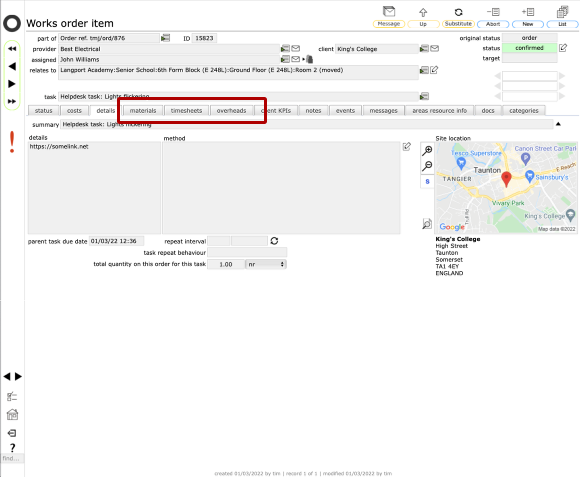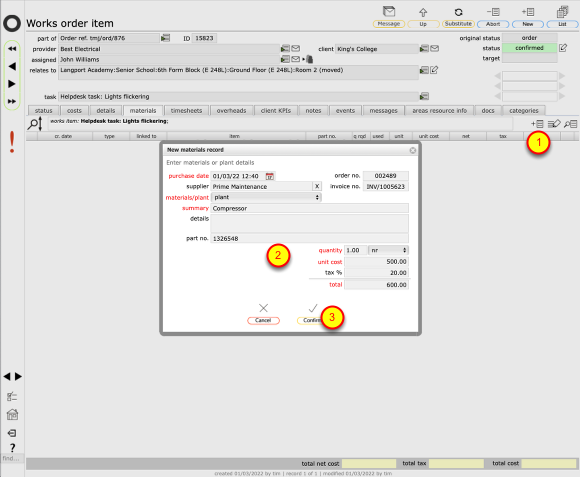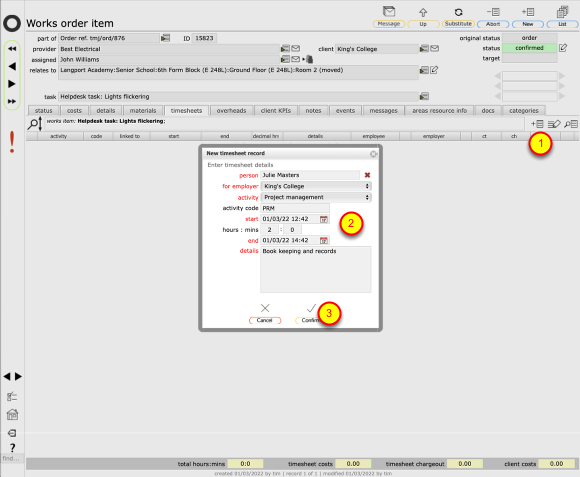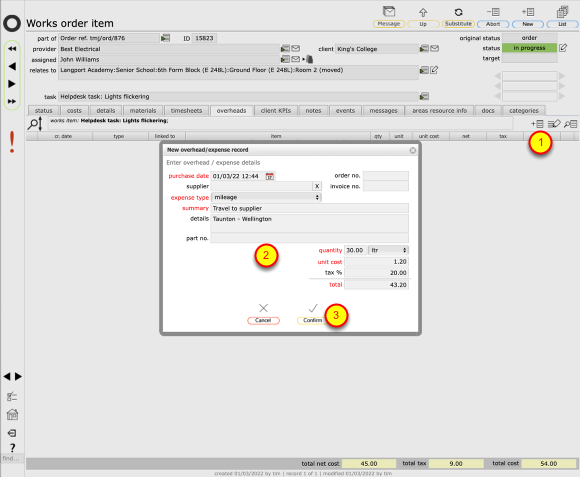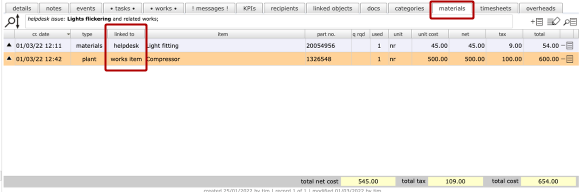Adding timesheets, materials and overheads to a works order
The works item record
Although the main works order record itself has tabs for materials costs, timesheets and overheads costs, these are all added on an individual works order item record. This allows different line items on an order to have different costs attached to them, which are then totaled for the entire order.
The works item record has tabs for logging materials costs, timesheets and overheads costs.
Adding a materials or plant costs record
The materials tab is for adding both materials and plant costs.
- To add a new record, click the New record button on the materials tab
- Complete the relevant entries on the New materials record popup card
- Click Confirm to finish
NOTES:
The supplier name is selected from your list of contacts - if the name required is not listed, check that the supplier exists in Flow360 and is available in your contacts list.
New materials record added to list
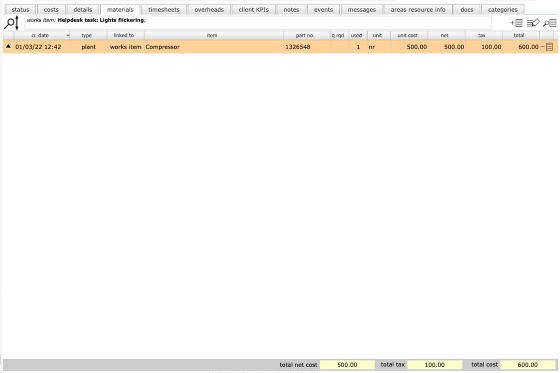
The new record is added to the list and the totals at the bottom of the list will update.
Add more records as required.
Adding a timesheet record
The timesheets tab is for adding timesheet entries for all personnel involved in work on the current issue.
- To add a new record, click the New record button on the timesheets tab
- Complete the relevant entries on the New timesheet record record popup card
- Click Confirm to finish
NOTES:
The employer name is auto-filled where possible, based on the person selected being identified as an employee with an employee record.
New timesheet record added to list
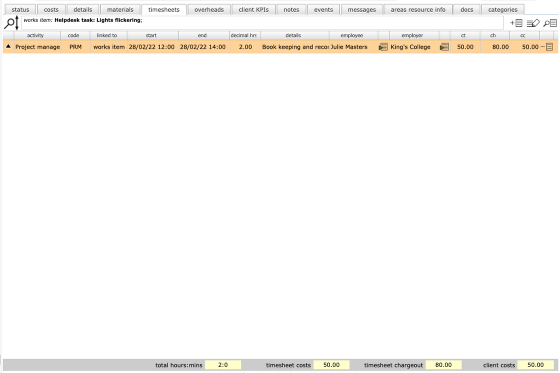
The new record is added to the list and the totals at the bottom of the list will update.
Add more records as required.
NOTES
The cost of the time (to the client/employer), the chargeout rate and the cost to the client are all calculated from an employee's employment contract record where possible. If there is no employee record with salary and costs information available then defaults will be used (these are set up in the Client admin account preferences).
Adding an overheads record
The overheads tab is for adding oveheads and expenses linked to the current issue record
- To add a new record, click the New record button on the overheads tab
- Complete the relevant entries on the New overhead/expense record record popup card
- Click Confirm to finish
New overheads record added to list
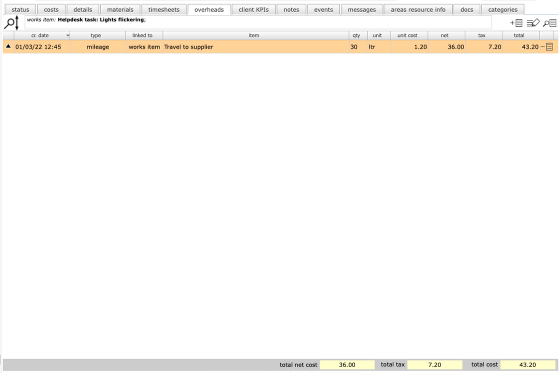
The new record is added to the list and the totals at the bottom of the list will update.
Add more records as required.
NOTES
The supplier name (where relevant) is selected from your list of contacts - if the name required is not listed, check that the supplier exists in Flow360 and is available in your contacts list.
Works order item costs tab updated with cumulative costs
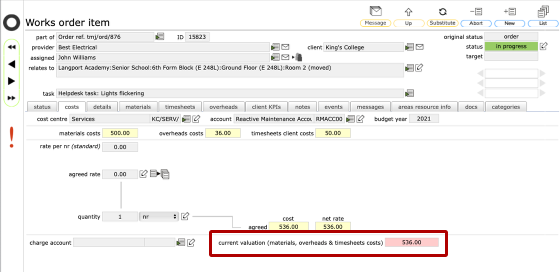
When you view a works item record and there are materials, timesheets and/or overheads records logged, the total costs of these will be displayed in the current valuation field on the costs tab.
Combined works and helpdesk costs on linked helpdesk issue record
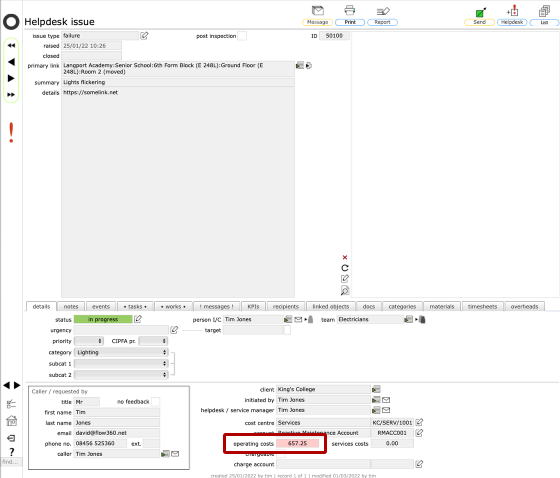
If there is a linked helpdesk issue record for this works order, the helpdesk record will also display the cumulative costs of all materials, timesheets and overheads costs added either the helpdesk issue directly or to any linked works records.
Combined works and helpdesk costs on linked helpdesk issue record materials tab
Each of the materials, timesheets and overheads tab lists on a helpdesk issue will also list any linked entries for all associated works order records. The listing clearly identifies whether the individual record relates to the helpdesk issue itself or to a related works record.