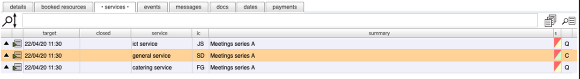Adding linked service requests
How to add catering/ICT support/general service requests to a booking or event
Overview of process
When making a booking for an event with linked service requests the basic process is as follows:
- The request form is filled out and sent to the relevant bookings manager or bookings team.
- Any Service requests are messaged separately to the relevant service area managers for each to confirm whether or not they can supply the requested service on the specified date/s and time/s.
- Each service manager confirms availability.
- The bookings manager (or bookings team member) finally confirms the entire event as live once all responses have been received.
New booking form service tabs
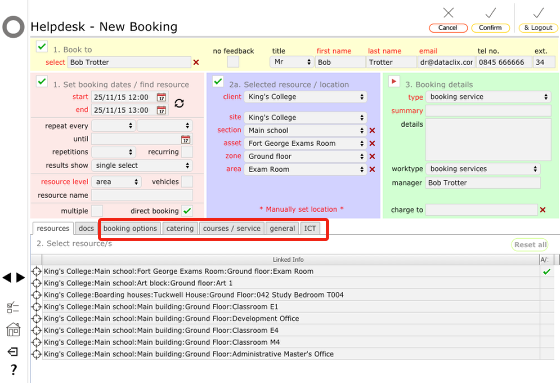
The new booking form will generally also have additional tabs for linked service requests. These generally include:
- booking options (general services)
- catering (with separate tab for courses / service options)
- general services
- ICT services
To add say, ICT support services to the booking as a linked service request, click the ICT tab
ICT service options

Depending on the service options that have been set up on your site you will see one or more choices listed. In this example, a single choice of 'Standard PA system setup' is the only option for these types of bookings.
To indicate that you require this service for this booking, click once in the 's' column.
Choice confirmed
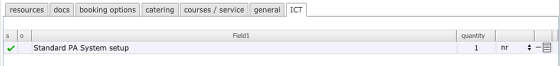
The tick confirms that you have requested the Standard PA system setup service for this booking.
When you finally Confirm the booking request, linked service requests are distributed to the relevant service managers for their response. These are sent as standard helpdesk issue service requests but are also clearly linked to the main booking record as well so that the individual service managers can all see the full extent of the booking or event.
The booking record
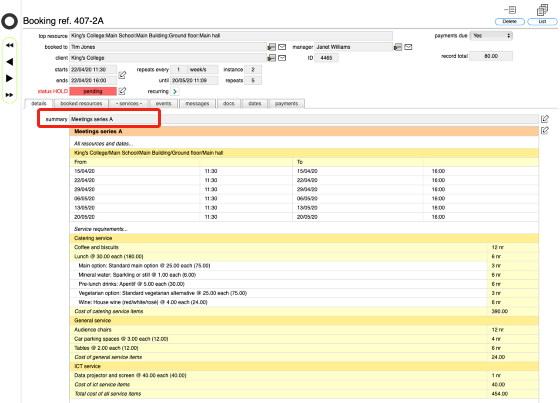
When you finally click the Confirm button on the new booking form, for all full requests and direct bookings you will end here, on the main booking record. Note that the status of the booking is 'pending' because the dates are in the future and that the booking is currently on hold, waiting on responses from the service managers before being finally confirmed.
Any linked service requests are detailed on the details tab and are also listed separately on the services tab (which will be highlighted in bold if there are any linked services for this booking). To view the separate service requests and check their individual statuses, click the services tab.
Booking record services tab
The services tab lists all linked service requests for the current booking. The popup button allows you see outline information for the service request - you can also click the goto button to review the full individual service request record.
In this example, ICT and catering services are both currently on hold, waiting for confirmation. Their underlying status is 'request' (with a Q showing in the status abbreviation column far right).
The general services request has already been confirmed as OK. Its underlying status is confirmed (green).
The linked catering service request
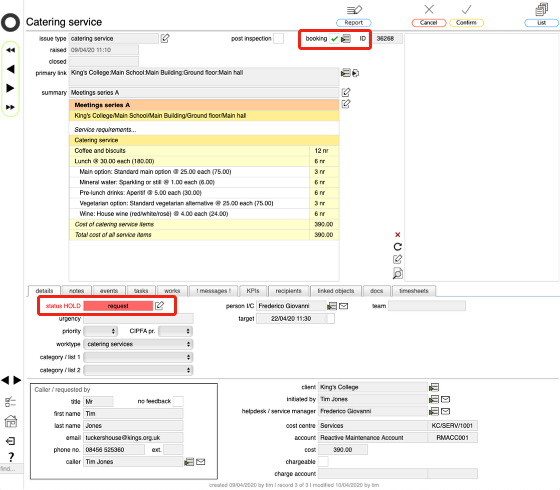
The goto button on the services tab on the booking record takes you to the service request record - in this the linked catering service request. Note that the status is currently 'request' and it is also on hold.
The booking tick, top right, confirms that this request is linked to a booking request, and the goto button next to this tick will take you back to the main booking record.