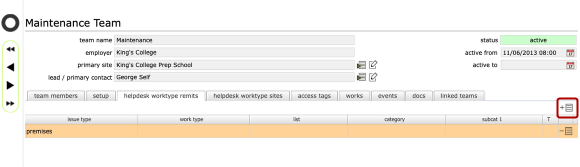Adding a team remit based on main issue type
Overview
If you want to target incoming helpdesk issues based simply on the main issue type, you can add one or more main issue types as team remits on the team record helpdesk worktype remits tab.
Start by clicking the add remit button on the tab list.
NOTE: Make sure that the relevant manager preference for the "target helpdesk issue based on" setting is set to team remits (issue type/worktype/category).
Select type of remit to be added
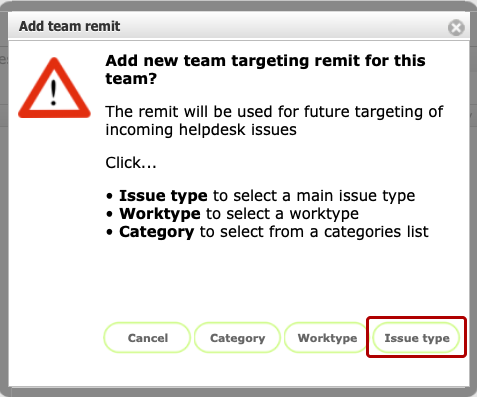
Click the Issue type button
Confirm issue type
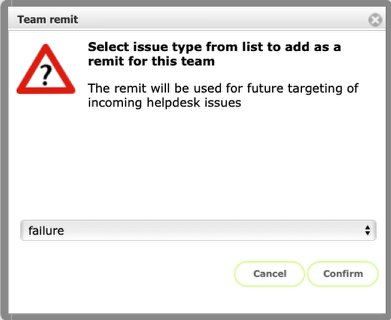
Select the required issue type and click the Confirm button.
Remit added
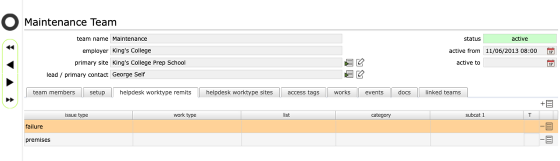
The remit has been added to the list of remits for the team.
Delete a remit
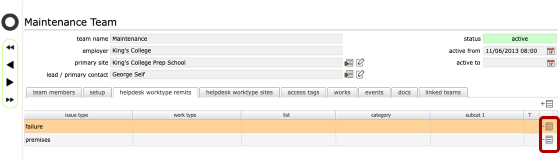
To delete any remit, click the Delete remit button on the relevant row in the list.