Responding to an issue - simple close and sign-off
Simple Helpdesk issues do not require a works order. or instruction to be passed to someone else. Here's how to simply sign them off as done.
The Helpdesk issue card
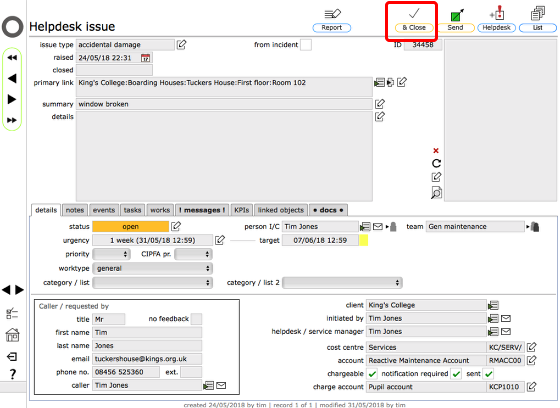
This is a newly logged Helpdesk issue. To confirm it as completed and sign it off, click the Confirm & Close button.
Add notes

By default this dialog will be preset as above. Add any other notes necessary and click the Confirm button to complete the process. The person who logged the issue will be informed by message and (optionally) email.
Helpdesk issue closed
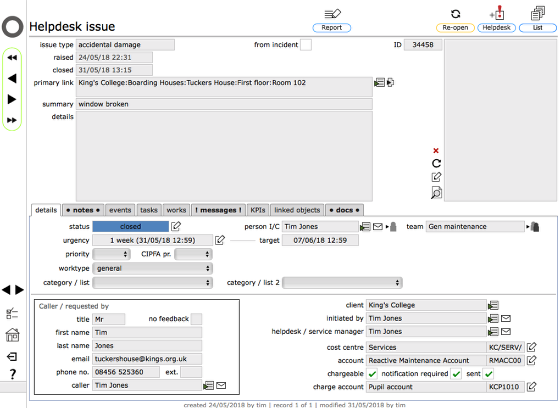
The status of the Helpdesk issue has been updated to Closed. The next time you view your Helpdesk issues list it will no longer be listed as an active issue.