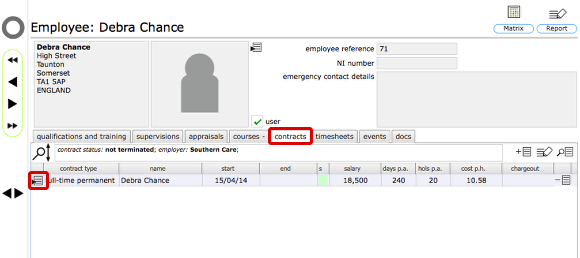The employee contract record
The contracts tab (employee record)
The contracts tab shows on the employee record and also on the main client admin home page.
Click the Goto button to go to the relevant employee contract record
The employment contract
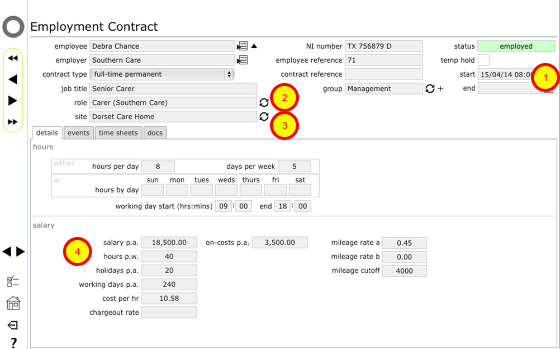
Now fill in the employment contract details. Much of this information is optional in Flow360.
- The minimum requirement is a contract start date.
- If you wish to automatically assign a training programme for the employee based on their role, then you should select the appropriate role.
- If you are responsible for employees on multiple sites you can specify which site the employee is linked to using the change site button
- Add salary details if required - these will be used by Flow360 to calculate the cost of time to both the employer and any clients.
Putting a hold on a contract

Sometimes it is useful to be able to put a Hold on a current employee's contract - this will mean they are excldued by default from current employee lists, training ststau updates and alerts. A common reason for doing this might be parental leave or another type of extended abscence.
To apply a hold simply tick the temp hold tickbox on the contract record.