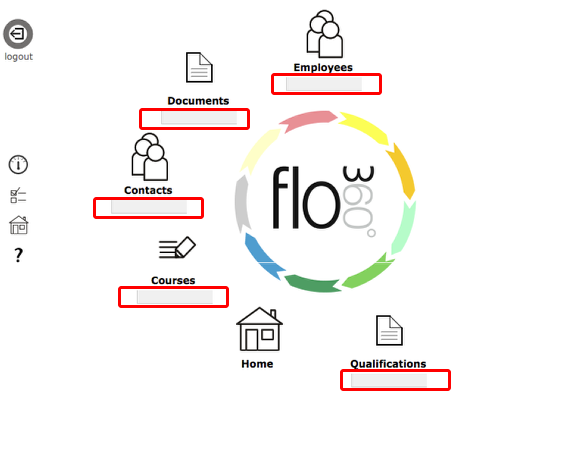Start screen quick find
Many of the buttons on the start screen have quick find options under them to allow to jump quickly to a specific record of set of records:
- Employees quick find: locate employee/s by name, NI number, employee reference, telephone number or address;
- Documents quick find: locate document/s by document name or title;
- Contacts quick find: locate contact/s by name, company name, telephone number or address;
- Courses quick find: locate course/s by name;
- Qualifications quick find: locate qualification records by name;
To use any of these, click into the text entry field and type some text then press Return or Enter or Tab on your keyboard.
Other buttons that can appear on the start screen that also have quick find options (not all versions of Flow360 have all these options):
- Messages quick find: locate message/s by text contents;
- Sites quick find: locate locations and/or resource by name, reference number or any linked custom data;
- Reports quick find: locate report/s by name or title;
- Works quick find: locate works order/s by reference;
- Helpdesk quick find: locate helpdesk issue/s by text contents;