
Attaching documents to courses, modules and steps
How to add course documents to a course, module or step
The course record

Documents are attached to courses in exactly the same way as they attached to any other object in Flow360 - by using the New button or the Attach button on the docs tab.
Click the docs tab to start.
The docs tab
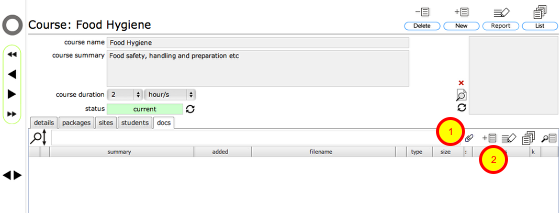
To link an existing document to a course, click the Attach button (1), then select the appropriate document from your documents list and click Confirm to finish.
To upload a new document and link it to the course, use the New button (2) to select a document from your computer, upload and link it.
Documents are linked to course modules and course steps in the same way.