
Emailing issues without the template
Issues can be emailed without using the template at all though this not recommended.
What happens to issues sent without using the template?
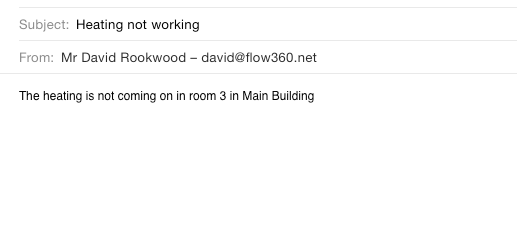
Issues can be emailed without using the template but any issues logged in this way can only be logged at the site level. It is recommended that users are encouraged to use the template for this reason!
How are issues processed?
New issues will be checked before adding as new issues to Flow360...
- The sender will receive an auto-reply confirming initial receipt of the email - this does not guarantee that the issue will be logged (see below)
- The sender's email address must match a registered email address of a user with a user location on your site. If the sender's identity cannot be verified in this way, the relevant primary manager preferences will be checked to see if the domain the email is being sent from is an allowed domain for submissions or if the sending address is in the manager's whitelist. If none of these apply the issue will be rejected and the sender will receive a reply telling them the issue has been rejected;
- The primary manager preference on the site must be set to allow email submissions. If this is not the case the sender will receive a reply explaining this;
- The issue will simply be logged at the site level;
- The sender will receive a confirmation email if the issue has been successfully logged, confirming the location the issue was logged against and the name of the assigned manager, along with a unique issue ID;
- If the issue is successfully logged, the relevant manager will be informed in the usual way through Flow360 that a new issue has been logged;