
Checking Licence Details
Usage licence agreements and software licence.
Who has a usage licence?
Not all users require usage licences. In fact the only users who do have usage licences are Client admin users or Providers admin users.
Accessing Client or Provider usage licence agreements
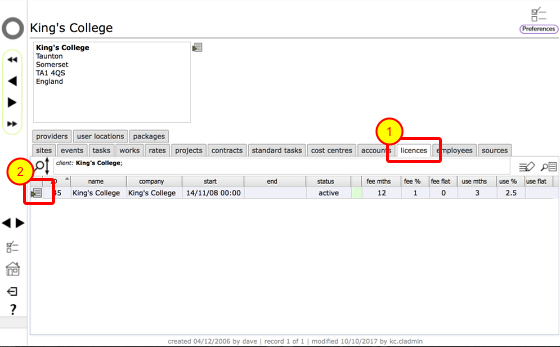
If you are a Client admin or Provider admin users then you can access the licences tab (1) from your client or provider home screen. Listed will be all the licences that have been issued to you. Click the Goto button (2) to view the licence card for the relevant licence.
The Licence Card
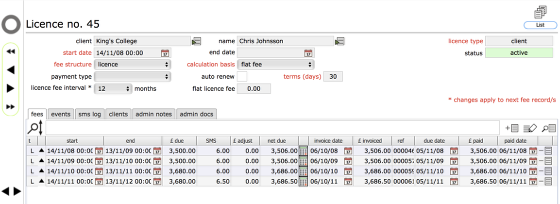
Typically licences are renewed on an annual basis. They have a start date and may have an end date, though this is left open for licences that are on-going.
You can see the current arrangement with regard to percentages and /or flat fees due, both for the licence fee and the usage fee.
The fees tab lists all fees due and paid in relation to the current licence. The events tab lists any events that relate to the licence - all changes to the licence terms are automatically logged as new events, visible to both the licence holder and Flow360 admin.
Whenever your licence is renegotiated a new licence record will be created with the new details on it. Superseded licences will still be listed on the licences tab but will be marked as inactive.
Software Licence

You can view the software usage licence which you agree to on first use of Flow360 by clicking the Licence button that you will see on your preferences card.