Upgrading a client licence from Lite to Full
How to move a client on your licence from a Lite variant to a Full variant (clients on Provider licences only)
Your Clients List
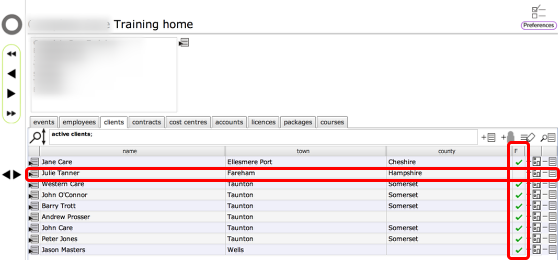
View the clients on your licence from your Provider home record or from your Flow360 Licence record. All clients currently included on your licence will be listed.
The tickbox in the column with an F header indicates which of these clients are already on Full variants for Flow360. Any without a tick in this column are on Lite (or possibly Helpdesk only) variants.
To upgrade a client from a Lite to a Full variant, click the tickbox on the relevant row.
Confirm Action
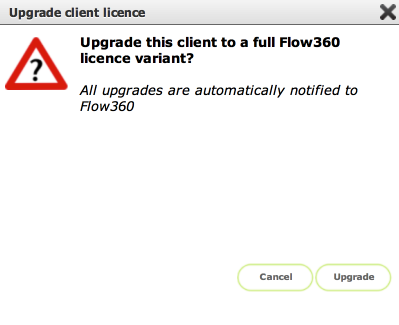
Click Upgrade to confirm that you are moving a client to a full variant of Flow360.
Click Cancel if you do not wish to proceed with the upgrade.
NOTE: There are licence fees that will be due as a result of this change and all such changes are automatically notified to Flow360 as a result!
Confirmation
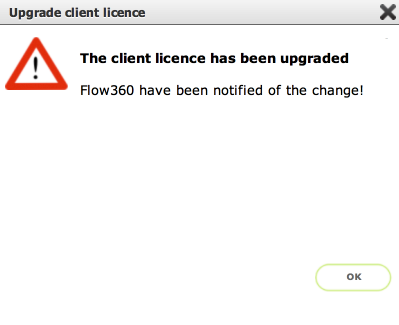
If the upgrade is successful you will see this confirmation message. A notification of the change will have been sent to Flow360.
Action Denied
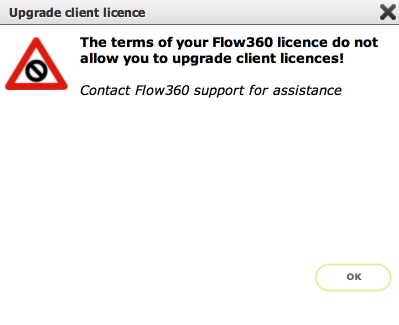
If your Flow360 licence does not permit you to upgrade client licences you will see this message instead. Please contact Flow360 support if you feel this is incorrect.