Suppressing feedback to caller
Set the no feedback option on the issue record
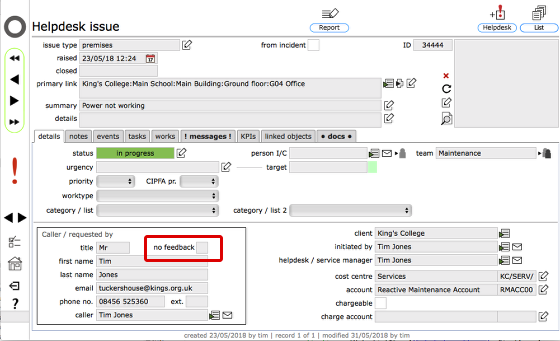
To suppress message and email feedback to the caller linked to a specific issue, click the no feedback tickbox on the issue record caller details box.
Confirm action
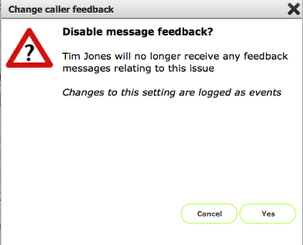
Click Yes to confirm change of setting for this issue. Note that all changes to this setting are logged as events linked to the issue.
No feedback option confirmed
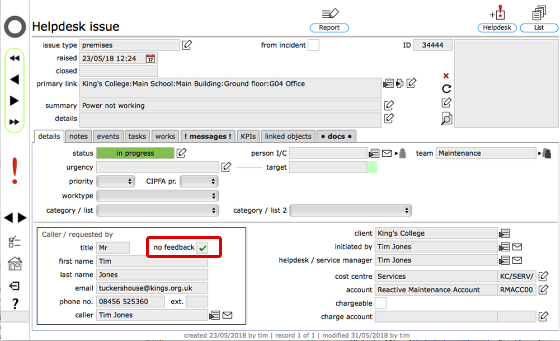
When the no feedback option is ticked, no updates on status changes, issue holds or other updates will be sent through to the specified caller. All other notifications (changes of assigned personnel, issuing of new orders etc) continue to be notified as usual.