Logging an Incident through Helpdesk
Start a new Helpdesk issue
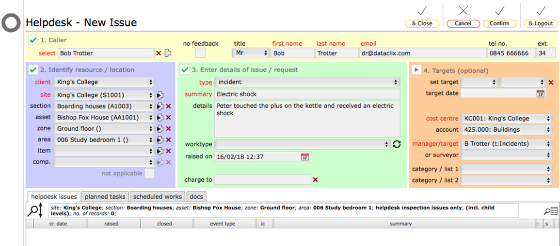
To log a new incidnet from the Helpdesk...
- Start a new Helpdesk issue in the normal way.
- Select 'incident' as the issue type
- Add summary and additional details where required
- Click Confirm (or Confirm & Logout) to finish.
The new 'Incident' issue record
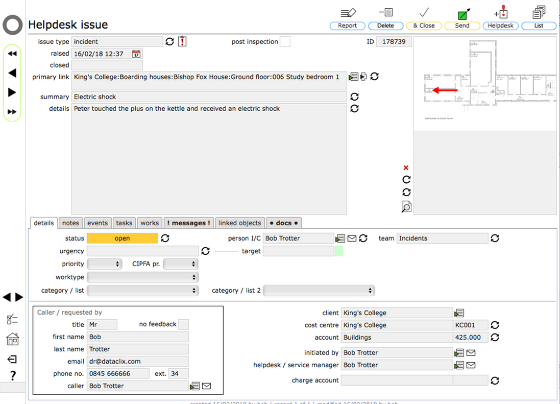
A new Helpdesk issue reocrd is created with the issue type set to 'incident'. Note that in this example the issue has already been auto-assigned to the Incidents team.