Editing or Confirming a Qualification
How to edit an existing training or qualification requirement record. (full variants only)
The Qualifications List
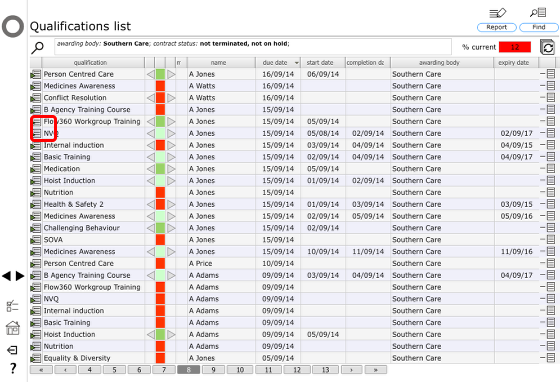
To confirm or edit a qualification from the qualifications list, click the Goto button on the relevant row.
The Qualification Record
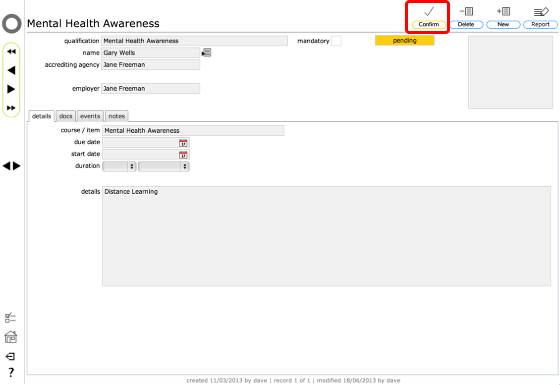
To edit or confirm completion of a pending qualification, supervision or appraisal, click the Confirm button on the Qualifications record.
Confirm qualification form
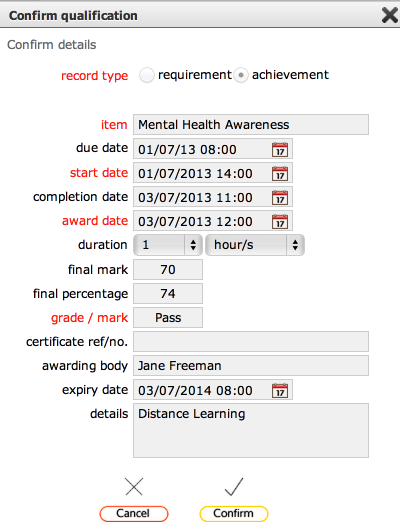
Fill in any details required. The minimum here the start date, award date and the grade or mark awarded. Click Confirm to update the record.
The qualification record updated
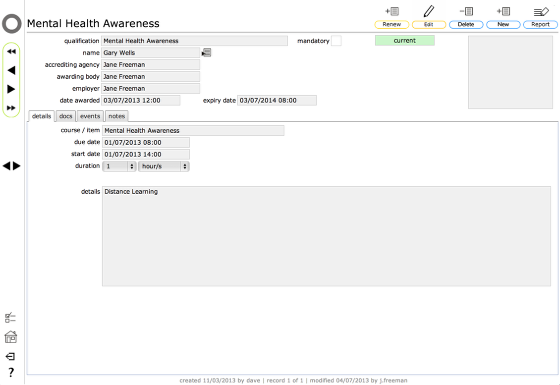
The qualification record is now updated with the details entered on the confirmation form.
NOTES:
- You can still add and link documents to the qualification record using the Add button on the docs tab
- The record can be edited further if necessary by using the Edit button
- When it is time to renew the qualification you can do so quickly by clicking the Renew button and entering the relevant information for the renewal (when you renew a qualification the original qualification record remains and a new record is created for the renewal, thus maintaining the complete training history