Default preferences for document sharing
How to share ownership and collaborate with others on documents
The docs sharing tab (preferences)
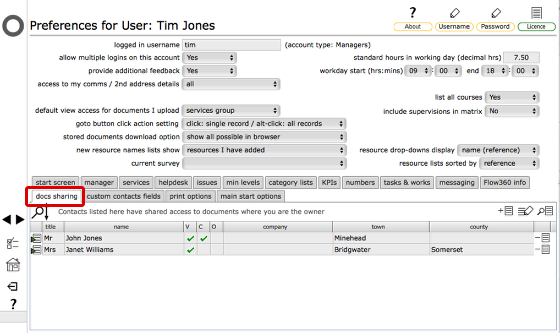
All users can set up a default list of other contacts who can share access to documents they own (i.e. where they are the identified document owner). Note that these defaults are in addition to, and supplement, the access and collaborator lists on the individual document record/s.
Add a contact to your documents sharing list
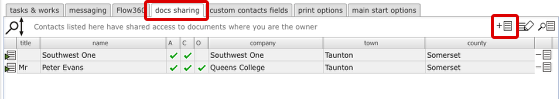
To add a new contact to your docs sharing setup, click the New button on the docs shring tab on you personal preferences.
Confirm action
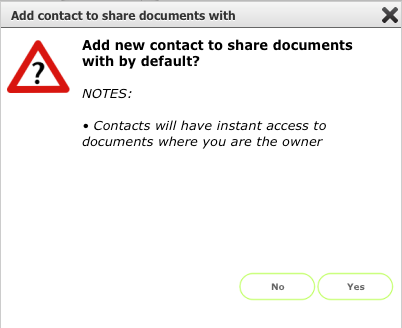
Click Yes to proceed to contact selection
Select contact/s to add
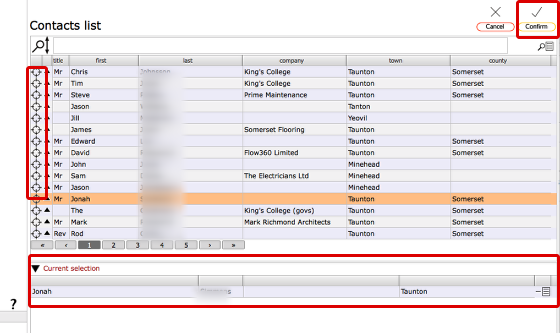
On the Contacts list, click the target button on the relevant to add one or more contacts to the Current selection list. Click Confirm when done.
New contacts added to list
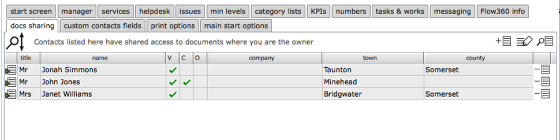
The selected contacts will be added to the docs sharing list.
Setting sharing level
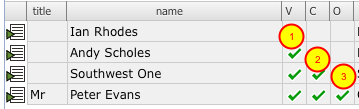
Each contact listed can be granted view-only (1), collaborator (2) or full shared ownership (3) access levels.
Access levels:
- View-only access: allows contact to view documents you own, download and print as required butnot make setting changes in Flow360;
- Collaborator access: in addition to view-only privileges, allows contact to contribute to the maintenance of documents by uploading new versions;
- Shared ownership access: allows contact to do anything a document owner can, including restting ownership itself.
Toggle the access levels by clickig the relevant tickboxes as required.
The shared access tab on the document record
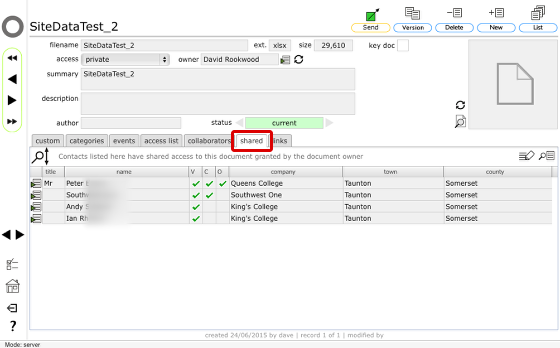
The shared tab on the documents record lists all contacts who have shared access to the current document granted via the document owner's preferences settings.