
User account requests
When you have the contacts to Flow360 you can request user accounts for them from Flow360 administration.
Finding contact record
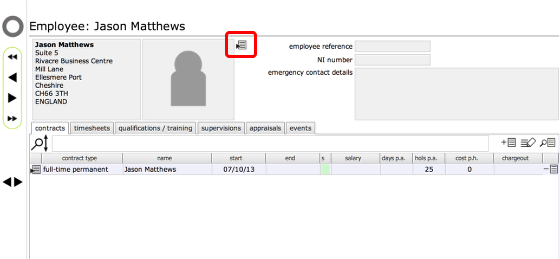
You need to start this process on the contact record for the relevant contact or employee. If the person is an employee you can go to the contact record from their employment record by clicking the goto button next to the photo or photo placeholder.
Alternatively if you have access to a contacts list select the goto button on the relevant record in order to go to the contact record card.
Now follow the steps in Setting up a user account for a new user