Service (SoftFM) standard tasks
You can define your own service (softFM) tasks at both client and site levels
Defining a new service task
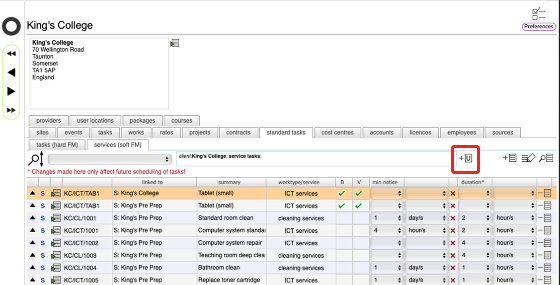
To add a new user defined service task, start at the standard tasks tab on the client or site home page. Click the Add user defined task button.
Define new service task
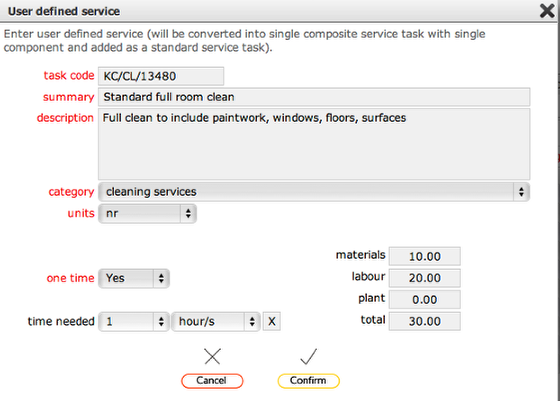
Add a task code, summary and description. You also need to specify the general category for this task, the unit of measure and whether by default it is a one-time or repeating task. You can optionally add costs for materials, labour and plant and as estimate of hours required.
Click Confirm to finish.
Adding user choices to a service task
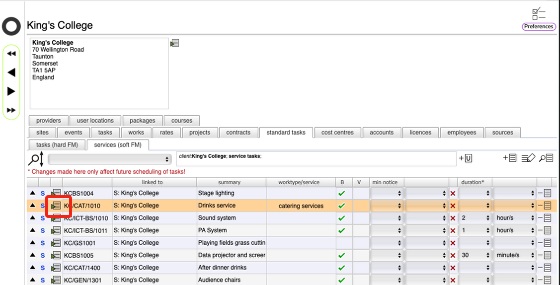
You can also add a set of options to a standard task so that when users log a new request they can select from the choices they require. Start on the standard tasks tab list and click the goto button for the task you want to add options to.
The service task record
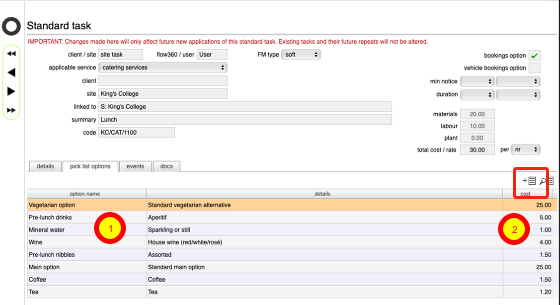
To add options click the Add button on the optional items tab list. Then fill in the name and (optionally) any other details (1) on the new row.
You can add as many options as you like to any service task. You can also indicate a cost for each option (2).
When users select this service task on a new helpdesk request they can indicate which options they require and the quantity of each.