Putting a project On Hold
Put project on hold
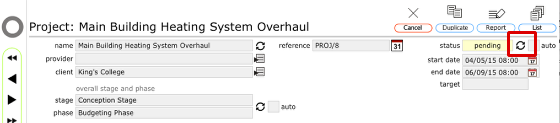
You can manually put a project on hold at any time. All linked project phases, tasks and works will also be placed on hold and all relevant personnel will be informed by message.
To put a project on hold, click the change status button to the right of the status field.
Confirm type and reason

Confirm the type of hold that applies and enter the reason for the hold in the notes field.
Click Confirm to apply the hold.
Project on hold
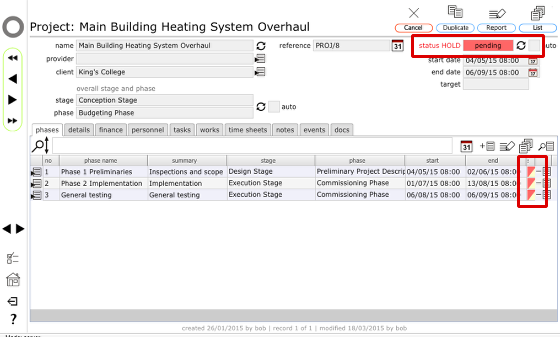
The project, all phases and linked tasks and works are now on hold!
The hold event is logged on the events tab.
All relevant project personnel as well as any service providers and contractors linked to works enquiries or orders for this project are informed of the hold by message and email.
Releasing the project hold
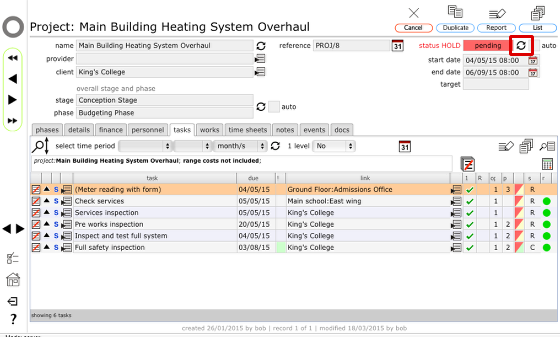
To release a project that is on hold, click the change status button again.
Confirm reason for release

Add notes confirming why the hold has been released and click Confirm to make the change.
All relevant project personnel as well as any service providers and contractors linked to works enquiries or orders for this project are informed of the hold release by message and email.
Project released from hold
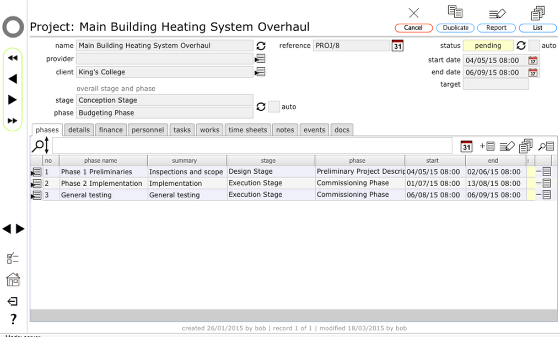
The colour flashes indicating the hold will disappear and all tasks and works are released for further actions.