Introduction and overview
Introduction
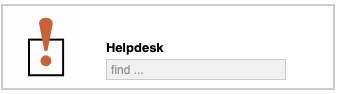
The Helpdesk in Flow360 allows users to log faults and make service requests through a single consistent form.
Who can access the helpdesk?
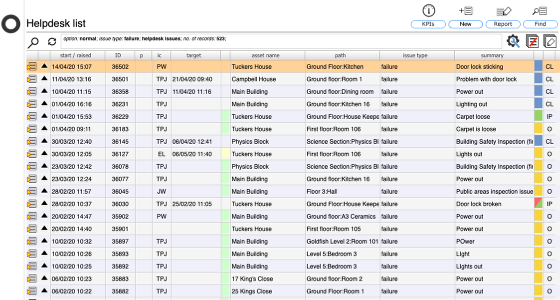
All users can log new helpdesk issues and requests. Any user can view the list of helpdesk issues they have raised and see the current progress of the issue towards resolution including seeing whether works have been initiated and who is currently dealing with the issue.
Depending on the user account set up and the default locations that the user is allowed access to they may be log issues and requests for any location or for a restricted set of locations only.
Additional options are available to certain types of user only. For example only a manager or surveyor (or a designated member of a team with specific capabilties) can initiate new works as a result of a helpdesk issue being raised.