Categorisation schemes
Categorise your resources for easier location
Introduction to categorisation schemes
It is possible to categorise all objects within Flow360 using one or more categorisation schemes. These include categorisations linked to the buidling industry standards as well as categorisations built around ISO standards such as Omniclass.
Typically standard building industry type categorisations are applied to maintenance tasks and related work activities whilst Omniclass can be applied to all objects including people and buildings.
The categories tab
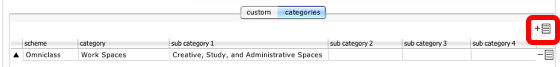
This list will show you all categories that have been applied to the current object.
To add a new category, click the Add button at the top of the list.
Select the categorisation
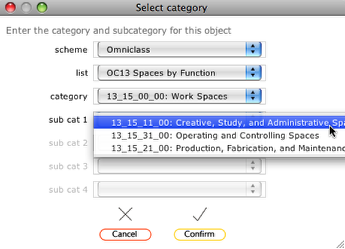
In this example we are adding an Omniclass categorisation to a building. Select the scheme, list, category and subcategories as required and click Confirm.
The new categorisation will be added to the list. You can add as many different categorisations for an object as you like.
Once on object has at least one categorisation applied to it, then it can be located again using the filters (see section on filters).