Automatic logging of Events
An overview of events in Flow360
The events tab
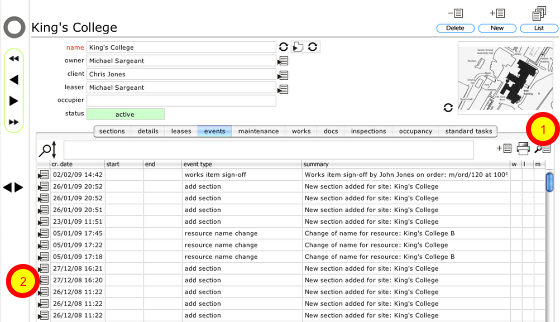
Key events are logged automatically in Flow360 in order to establish and maintain the history and audit trail of what has happened and when. Like messages, events can be linked to any number of objects. For example a works sign-off message will be linked to the service provider, the surveyor, the manager and the works order.
Wherever you are in Flow360 it is likely you will see the events tab - this lists all the events that are linked to the object you are currently viewing and can be filtered just like any other list by using the filter panel accessed by the filter button (1).
Click the Goto button on the appropriate line to go to the relevant events card itself.
Events filters

Here is an example event filter set up to show partial works sign-offs from the last 2 weeks. As with all filters, you can combine criteria from any of the filter panels.
The events card
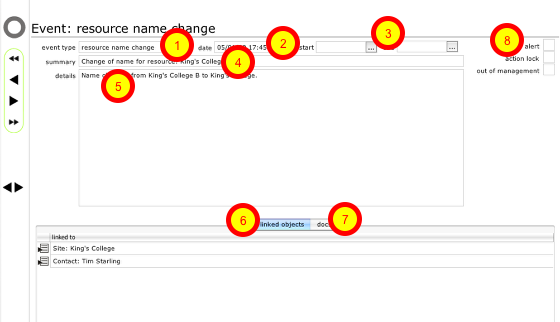
The events card shows the type of event(1), creation date (2), optionally a start and end date (3), a summary (4), event details (5) and a list of linked objects (6). You can also see the docs tab (7), indicating that it is possible to link documents to events as well!
The tick boxes top right (8) indicate alerts, action locks and out of management special events. (see the relevant sections for more details of these special event types).