Add a default set of remits at once
A quick way to add a default set of remits to get a new service provider active as fast as possible
The contact card
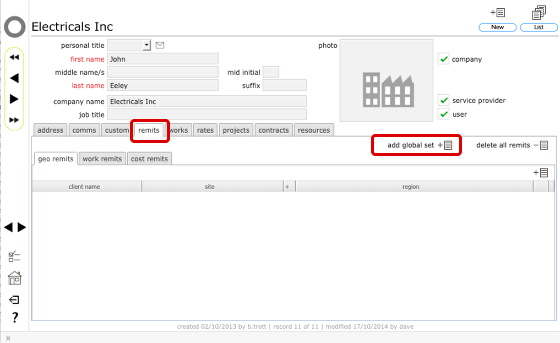
To add a default set of remits for a service provider (internal or external), click the add global set button on the remits tab on the contact record.
Confirm action
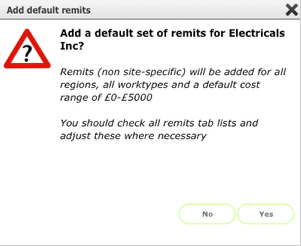
The dialog confirms what will happen if you proceed. Click Yes to go ahead and create the default global set of remits.
Select client (where multiple clients exist)
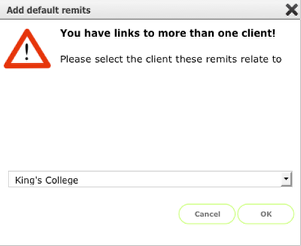
If you work as a manager for multiple clients you will see this dialog. Use the list to select the relevant client for this set of remits. Click OK to continue.
Default remits added
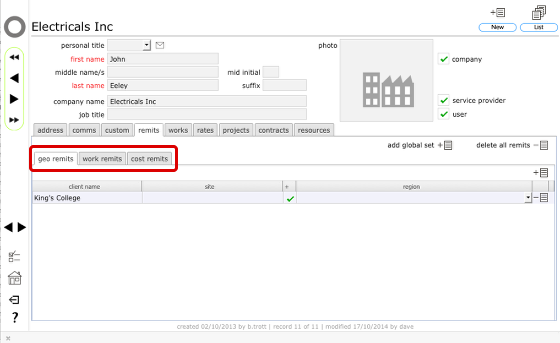
A default global set of remits will be added for the provider. You can click the different remits tabs to confirm the settings and adjust if necessary.