
Why can't I use the pdf forms Submit button in Chrome?
Changing pdf viewer settings in Chrome (Windows)
The native Chrome pdf viewer does not always work with the Submit button on pdf forms. Change the pdf viewer settings in Chrome to allow submit button to function.
Check the Chrome plugins
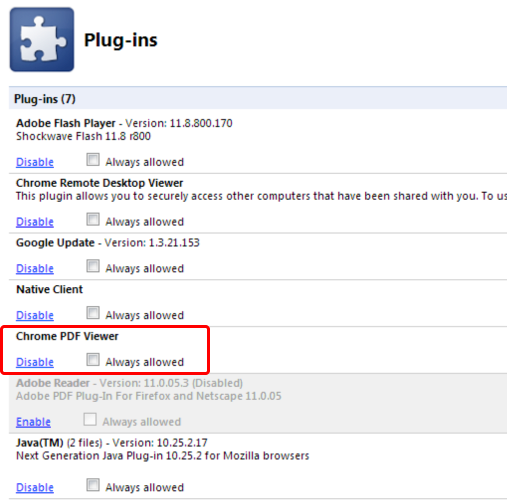
- Type "about: plugins" in the Chrome address bar
- Disable the Chrome pdf viewer by clicking Disable
Enable the Adobe Reader plugin
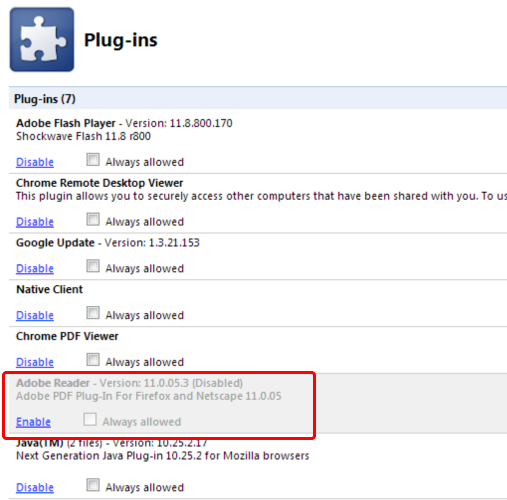
- Click Enable on the Adobe Reader plugin row
Confirm
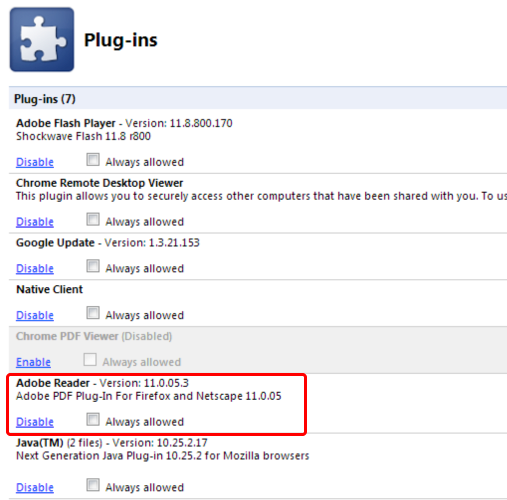
Confirm that your screen now resembles the above.
Close the plugins tab.