
Removing an employee / terminating contract
How to remove an employee when they change jobs
Employee record
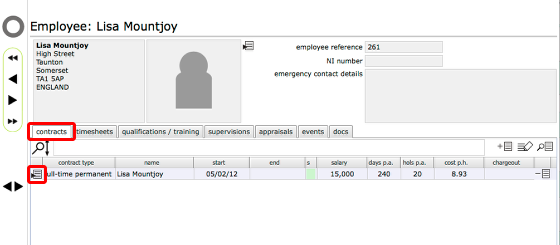
Start on the employee record.
Select the Contracts tab and then click the Goto button for the current employment contract.
Employee contract record
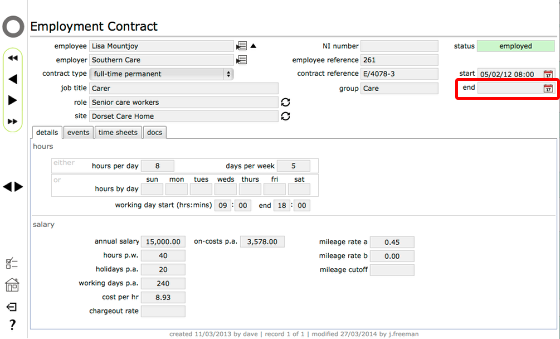
On the employee contract record, set the end date to the date when the employment ended.
Confirm termination
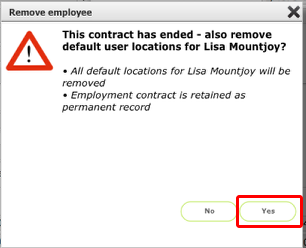
Click Yes to confirm termination of contract.
NOTE: The reference here to default locations only applies to employees on sites where facilities management is also enabled in Flow360.
Terminated contract
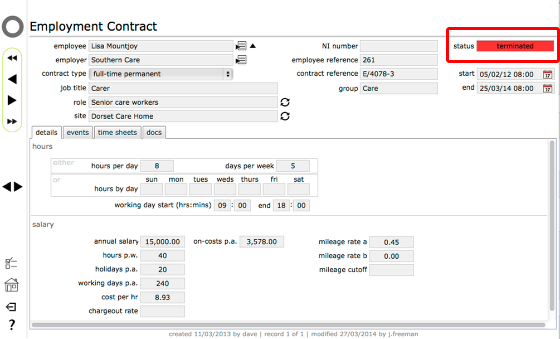
The contract record is now marked as terminated.
NOTES
- All access to sites where facilities management is enabled will cease.
- This employee's qualifications and training requirements will no longer show in status messages and the employee will be removed by default from current employee lists.