
Opening pdf files in browser issues (Windows)
Follow these steps if you having trouble viewing pdf documents in your browser in Windows
Install Adobe Reader
In order to view stored pdf documents in your web browser you need to have Adobe Reader installed on your computer. Click here to get Adobe Reader.
Set Adobe Reader preferences
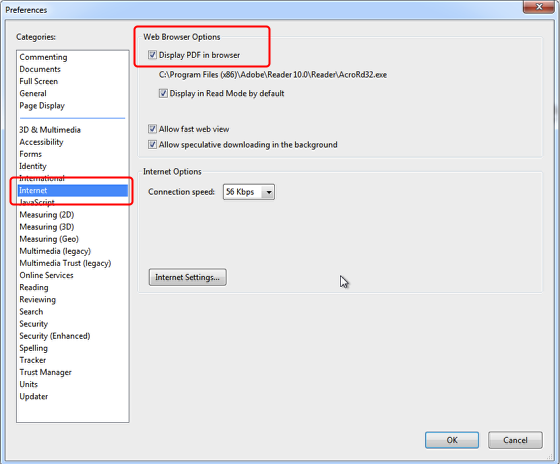
- Launch Adobe Reader
- Go to Preferences
- Select Internet
- Make sure that Display PDF in browser is checked
Make sure that popups are not blocked
The first time you try to open a stored document you may see a warning that popups were blocked. To ensure smooth access to stored documents in Flow360 you should set your browser to always allow popups from our address go.flow360.net (for the live solution) and demo.flow360.net (for the demo solution)